Nfield’s Voice Over feature is a very useful tool for both Online and CAPI surveys, which can be used to overcome visual impairments (Online), interviewer bias (CAPI) and local dialect differences (CAPI and Online).
By voicing survey questions and the various response options, Voice Over broadens the scope of people who can contribute to answering surveys.
In particular, it provides the following benefits:
- Enables respondents with reading difficulties, due to blindness, part-sightedness, dyslexia and other cognitive and learning disabilities, to participate. These people usually already have voice-over-text programs to assist them in using the internet. However, some of these programs are not compatible with Nfield Online surveys, so it is far better to have Voice Over functionality embedded in the survey itself.
- Reading out questionnaires in the appropriate local dialect. This is especially handy in countries where there are multiple dialects. CAPI interviewers can still perform their work, even when deployed in a region where they don’t speak the local dialect. Online respondents can play audio in their own dialect, even if the written language is in another.
- Ensures CAPI interviewers don’t (consciously or subconsciously) influence responses through the way they read out questions and answer options.
Enhanced functionality
Nfield has recently enhanced its Voice Over functionality by making it possible to play audio for questions and answers separately. So users can repeat-play specific answers for clarification, without having to listen to the entire question with all its answers over again.
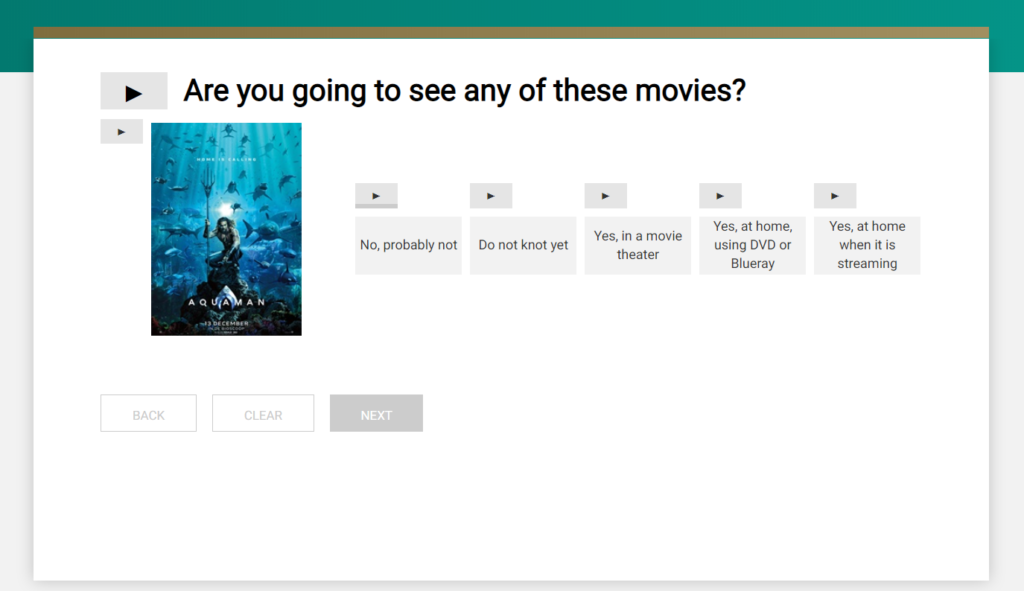
How Voice Over works
Go to the page produced by our NfieldChicago team for a simple demonstration of Voice Over in action and instructions for implementation. You’ll also find this in the NIPO Academy video #19.
Setting up Voice Over isn’t difficult. It simply needs some patience for the time taken to link each separate audio file with each part of the question.
Implementation tips
- To save time making audio clips, use a downloadable mp3 text-to-speech conversion tool.
- Use the same gender voice for different languages within the same survey to avoid responses being influenced by gender bias.
- Ensure audio clip file sizes are as small as possible, with a 128 kbps bitrate, for fast loading speed.
If there’s anything else you’d like to know about using Nfield’s Voice Over feature, don’t hesitate to contact us!

