Among the many decisions you have to take as a market research professional, choosing whether to distribute each online survey via a generic or unique links is more important than it might at first seem. However, armed with the right guidance, you should be able to identify the best option in each case, without too much difficulty.
Here are the benefits, drawbacks and reasons to choose each option, together with how to generate these links in Nfield.
Unique survey links
Unique survey links are when every invited respondent is assigned their own personalized URL to access the survey. The overarching benefit of using unique links is that you can track individual responses and identify which participants have completed the survey. Because unique links can only be used once, they also reduce the chance of your survey being infiltrated by robots.
Situations where unique links are the best choice include:
- When you need to track individual responses and identify which participants have completed the survey. This is particularly useful when you are offering incentives for completion.
- When you need to ensure data quality. Because unique links can only be used once, they prevent participants from responding multiple times and/or sharing them with multiple other people. So your results are not skewed by duplicated responses and you maintain better control over who’s contributing to your data.
You can tighten this up further in Nfield by turning on the “allow only known respondent” option when setting up your unique link survey. (See image under “How to generate unique survey links in Nfield”, below.)
- When you need or want to personalize the survey experience by using the participant’s name or other personal details within it to create a more engaging experience that increases response rates.
How to generate unique survey links in Nfield
You will need to include individual respondent keys as part of your sample upload, then add these keys to the end of your generic survey URL – so genericURL/[respondentkey] – to create all the unique links. Alternatively, you can get Nfield to automatically generate the links when sending out the email invitations. When you have an integration between Nfield Online and an external source, such as a panel provider, your panel provider can easily arrange it in the panel system. This ensures each participant receives a unique link that can only be used once.
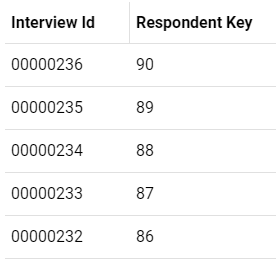
The “Allow only known respondents” option.
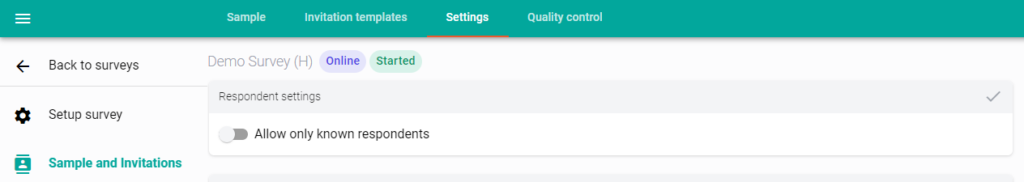
Generic survey link
A generic survey link is when all potential respondents receive the same link to enter the survey, regardless of their identity or demographic. The overarching benefit of using a generic link is that it’s quick and easy to distribute to a large number of people, because you can simply share the same link via emails, social media, or any other channel you want to use.
A couple of pointers for when to opt for a generic link:
- A generic link should only be used when you don’t need to track individual responses nor identify which individual participants have completed the survey.
- A generic link is the best option when you want to maintain participant anonymity.
However, it’s worth noting that online surveys can sometimes suffer from high dropout rates, which can impact the overall quality of the data collected. If you’re interested in learning more about the reasons behind high dropout rates in online surveys, we recommend checking out this insightful blog post on Online surveys suffering from high dropout rates? This may be why. It provides valuable insights and strategies to mitigate this issue, ensuring a higher completion rate and more reliable survey results.
Because a generic link gives you less control over who’ll respond, it’s important to set a survey quota target. This will ensure you receive a representative sample of responses from your target audience and reach your desired sample size, while helping prevent the survey from being over-subscribed.
To set up a survey quota target in Nfield, simply navigate to the Quotas tab and define your target based on the relevant criteria (e.g. age, gender, location). Further information can be found in NIPO Academy #27 Quota: Existing features and new additions.
How to generate generic survey links in Nfield:
Simply navigate to the Nfield Launch panel and select “Copy Live Link” under the “Copy Interview Links” session to retrieve your survey’s generic link.
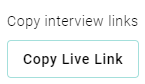
In conclusion
Whether you should opt for a generic or unique links for each online survey depends on your specific goals and objectives. If you need to track individual responses or personalize the survey experience, then unique links are the way to go. On the other hand, if you need to reach a large audience quickly or maintain participant anonymity, then a generic link is the best option.
If you have any questions about survey link types and how to generate them in Nfield, please feel free to contact helpdesk@nipo.com.

