Keeping an eye on who has access to your Nfield domain, and which permissions they each have, may not always seem like a high priority. But this is key to maintaining security and operational efficiency. Why? Because the fewer people can get into your data and settings, the lower the risk of things going wrong.
Over time, team structures change, new users join your organization, and others leave. The number of people with unnecessary access to sensitive information and operational abilities can easily get out of control.
Failure to keep on top of this can leave you exposed to security threats and operational errors, whether accidental or malicious. From the curious team member who unwittingly alters an important setting, to the temporary external contractor whose devices are maybe less secure, or even the ex-employee with a grievance, every authorized user is a potential gateway to significant problems. But by minimizing your permissions and being vigilant about who has them, you can go a long way to protecting your interests.
Best practices for managing Nfield user access and roles
Here are some easy-to-implement tips for keeping your Nfield access permissions up to date.
1. Schedule regular access reviews
Set up a recurring task in your calendar to review user access and roles. For example, you could conduct a monthly or quarterly check to ensure only authorized personnel have access, and that their permissions align with their current responsibilities.
2. Remove inactive or unnecessary users
Former employees, contractors, or temporary users may no longer need access to your Nfield environment. Keeping these accounts active is a potential security risk and creates unnecessary clutter that impedes efficiency.
Steps to follow:
- Identify users who haven’t logged in for an extended period. To do this, go into Nfield Manager, go to Access, and click the column header Last Login Date to sort.
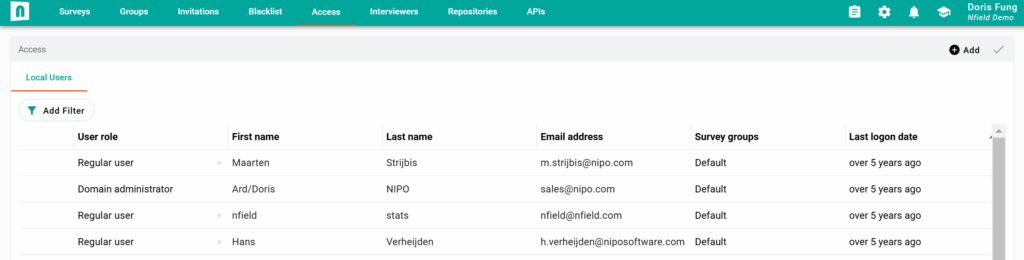
- Check with relevant department heads if these people’s access is still required.
- Revoke access for those who no longer need it.
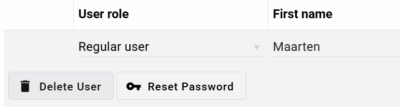
3. Validate user roles and permissions
Roles should always be based on necessity. Nobody should be given permissions they don’t absolutely need to do their jobs. For a detailed list of permissions associated with each role, refer to the official Nfield documentation: Nfield Roles and Permissions.
- Cross-check each user’s role against their job responsibilities.
- Assign the lowest level of access required in each case.
- Modify or downgrade permissions as needed.
4. Domain Administrator email settings
You should regularly check the email setting for the DA (Domain Administrator) system login to ensure the details are still correct, in case there has been a change of personnel or responsibility. You can find this in Nfield Manager under Access. If Single Sign-On (SSO) is in use for logging in, the information in this setting should still be checked regularly. At the present time, this is used to determine where automatic cleanup emails are sent.
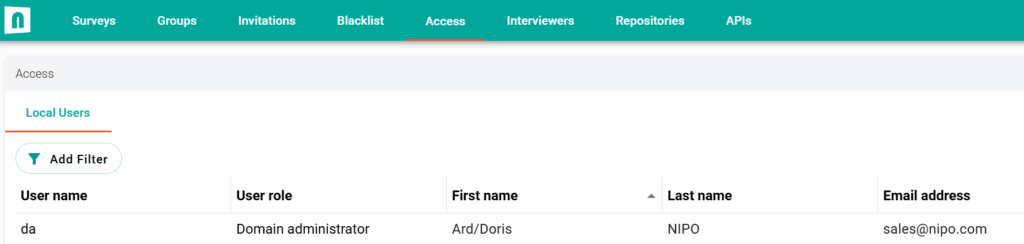
5. Communicate changes with relevant teams
Ensure all stakeholders are informed about any changes to access permissions. Transparency helps maintain efficiency and prevents workflow disruptions.
We recommend you
- Send notifications when user roles are updated.
- Keep department heads informed about access adjustments.
- Provide training on best security practices for new and existing users.
A little management discipline goes a long way
Access to your Nfield domain is a highly valuable thing. If it falls into the wrong hands, however unintended the route, your operation can be thrown into complete disarray. Our article Your Nfield Login’s Value on the Dark Web explains the temptation for bad actors to get into your data.
As well as keeping a tight grip on who has access at different permission levels, users are urged to also strengthen login security as described in our article Protecting Your Nfield Login with Two-Factor Authentication.
The best practices described in this article shouldn’t take up much time, but will contribute a lot to your Nfield environment’s security.
Start today by setting a reminder for your next access review, and make it a regular habit!

