
Get a first impression, scheduled soon.
Request a demo to see how NIPO can help you meet your requirements with our smart survey solutions.
Session content:
– How to set up quota.
– How to check quota in the survey script.
– Handling quota overshoot.
– Changing quota targets during fieldwork.
– Changing quota structure during fieldwork.
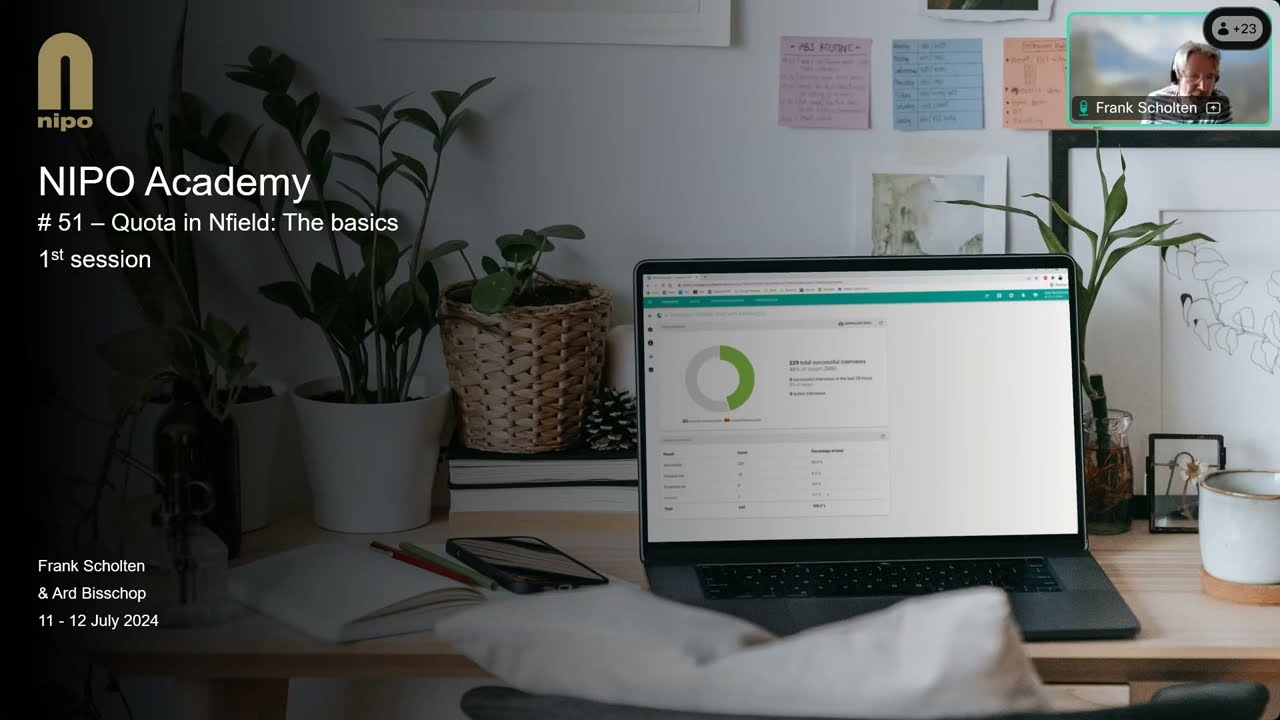
Integrating Nfield with your own system(s) can significantly enhance your organization’s market research capabilities, and the Nfield API enables this to be a seamless experience. Here is everything developers need to know about Nfield integration via the Nfield API.
Before diving into the integration process, let us start with a few basics that underpin successful integration.
| Your region | Nfield API help page |
| Asia Pacific | https://apiap.nfieldmr.com |
| America | https://apiam.nfieldmr.com |
| China | https://apicn.nfieldcn.com |
| Europe | https://api.nfieldmr.com |
Here’s how to initiate your Nfield API integration process by setting up authentication and understanding key endpoints.
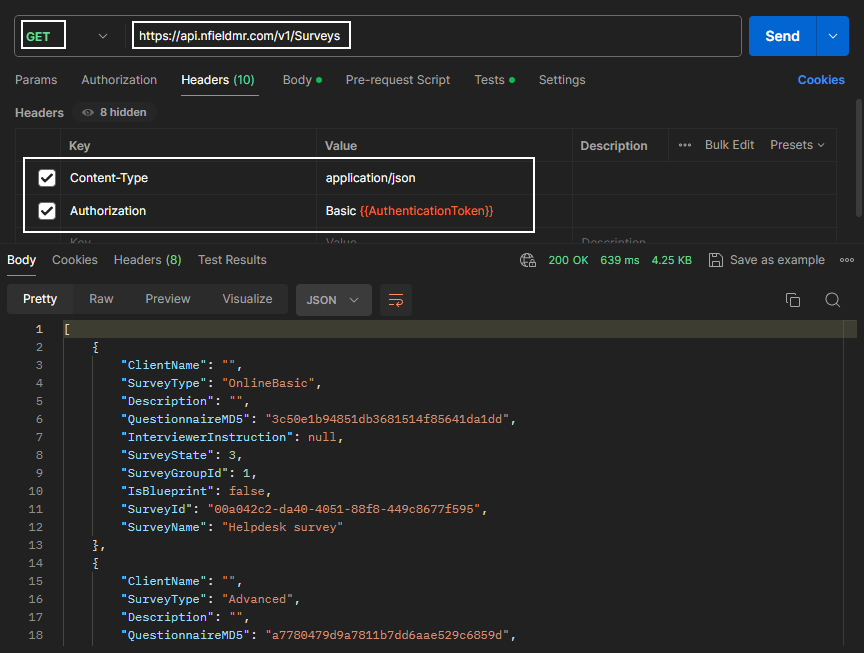
Figure 1: An example in Postman for getting surveys from Europe region.
Adhering to best practices will help make your integration more efficient and reliable.
To stay updated and efficiently resolve issues, make effective use of available documentation and support resources.
Integrating Nfield with your system via the Nfield API can streamline your market research operations and provide valuable data insights.
By preparing adequately, understanding the API’s fundamentals, and following best practices, you can ensure your integration is a success.
Make the most of Nfield’s capabilities by leveraging all available resources, such as Nfield API manuals and your own researchers’ expertise.
Enhance your integration’s efficiency and performance by adopting optimized data retrieval methods and respecting API usage policies.
Stay up to date on system changes to continue getting the absolute best out of Nfield.

In market research, CAPI devices used for conducting surveys and collecting data are crucial to the fieldwork process. These devices, which are typically tablets powered by Android systems, are essential for enabling a smooth and efficient experience, while protecting valuable data.
Like every technical tool, CAPI devices need regular attention in terms of updates, data management and security checks to keep them performing as they should.
Here are our top-5 tips for optimizing the performance of your CAPI devices:
Regularly updating your Android operating system is vital for maintaining device security and performance. Android frequently releases updates, which often include important security patches and system optimizations. By ensuring you’re always running the latest software version, you can mitigate potential security vulnerabilities and ensure compatibility with applications – such as the Nfield CAPI app – as these, themselves, get updated.
Like every good app, the Nfield CAPI app periodically gets updated with new features, bug fixes, and security enhancements. To ensure you are always getting the best experience by using the latest version, we advise enabling automatic updates in your Google Play Store settings. This way, app updates are automatically downloaded and installed in the background without anybody having to remember to check and manually initiate the process.
Staying on top of your fieldwork operation calls for the ability to track CAPI device usage, troubleshoot issues, and maintain compliance with data security protocols. All this can be achieved by implementing a device management solution, such as Mobile Device Management (MDM) software, which provides centralized monitoring and control. MDM solutions enable administrators to remotely manage device settings, deploy applications, and enforce security policies.
CAPI device security is always essential, which is why we recommend implementing robust security measures such as device encryption, screen lock passcodes, and biometric authentication (e.g. fingerprint or facial recognition). It’s also a good idea to install reputable antivirus and security software to detect and mitigate potential threats such as malware or unauthorized access. For times when there is no secure Wi-Fi connection available, consider using a Virtual Private Network (VPN) to preserve security by encrypting data transmission.
Regularly doing a bit of a clean-up by clearing cache files, removing unnecessary apps, and managing device storage will go a long way to keeping your CAPI device operating well. These tasks can be conducted using built-in system maintenance tools and third-party optimization apps. The less clutter there is inside your CAPI devices, the better their performance will be.
These five top-tips for managing and maintaining security and performance on your CAPI devices are simple to implement, and will go a long way to keeping your fieldwork flowing smoothly. Optimally performing devices create a better user experience for fieldwork researchers and the people they interview, while enabling your market research company to get the most out of Nfield CAPI.

Already for some time you can limit the access to different surveys to one or more groups of users on your Nfield domain. But until recently the configuration of this feature was only possible through the API. Now that the configuration is available through the Nfield Manager as well, it is time for a proper introduction of the survey access options.
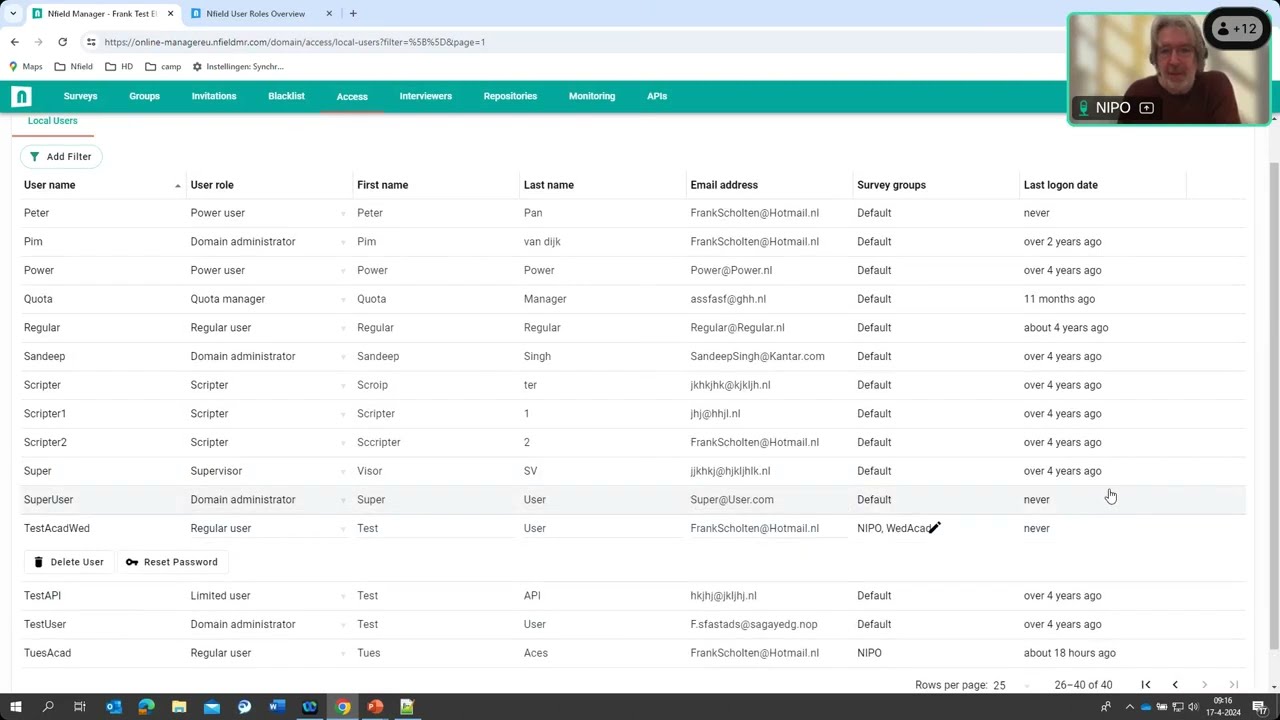
This session is an extension on NIPO Academy #24 (fieldwork report) and #35 (custom reporting) wherein we will show you how to create your own BI report.
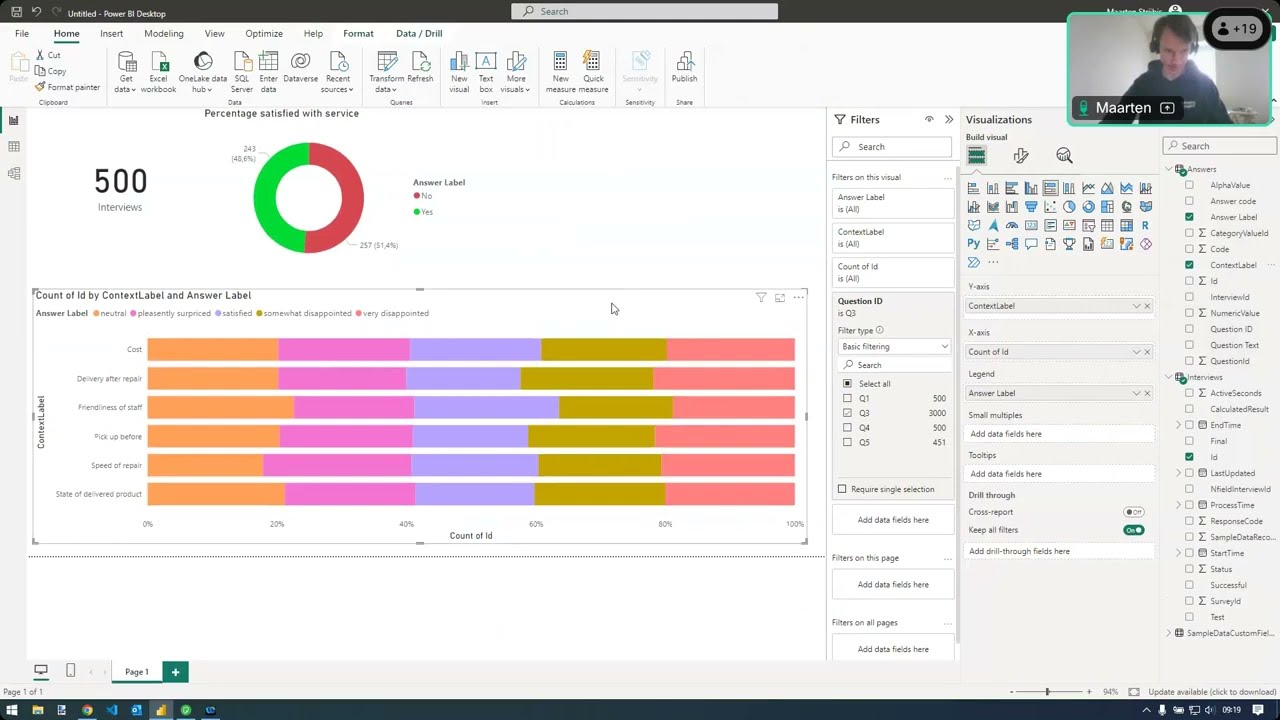
This session concentrates on the different scripting debugging techniques and processes Nfield offers, by introducing a new feature called Simulate Interviews. This feature is a replacement and important enhancement on the generate dummy data option in the NIPO ODIN Developer.

Why spend valuable time on routine tasks that can easily be automated? If you’re using Nfield for Online and CAPI surveys, you can reduce manual workload by hooking up with Microsoft Power Automate. Nfield’s API enables seamless integration with this user-friendly automation tool, without the need for any coding.
Integrating Microsoft Power Automate with Nfield can speed up your operations, reduce errors and omissions, and keep communications flowing, while freeing your people to focus on applying their expertise.
Here are five examples of what Nfield and Microsoft Power Automate can achieve together.
Providing regular updates on project progress is good for client relationships, and demonstrates commitment to transparency and timely communication. But doing this takes time out of your day and can easily be forgotten.
With Microsoft Power Automate, you can schedule automated delivery of Nfield quota progress tables to clients, as often as you choose.
Survey respondents are the lifeblood of market research, so keeping them onside is crucial. Simple things like sending thank you notes for completing surveys goes a long way to building loyalty.
Microsoft Power Automate allows you to automate this. Reminding your respondents that their contribution is valued, and encouraging them to continue participating, without any members of your team having to disrupt their schedule.
For CAPI surveys, assigning addresses to interviewers is an essential routine task. But it takes time that can be spent on other things.
Microsoft Power Automate can take care of this work by automatically assigning new addresses to each of your Nfield CAPI interviewers as required, ensuring fair distribution of workload and optimizing how each field worker is used.
The faster your research team are informed, the faster they can get on with the next stage of their work.
Microsoft Power Automate can be hooked up with Nfield to notify them immediately when a survey quota target is met.
Everyone knows the importance of back-ups, which is why these should never be left to chance.
Microsoft Power Automate can initiate backup processes the moment fieldwork is complete. Ensuring this crucial task doesn’t get forgotten, while lessening your team’s post-fieldwork workload, so they can focus their attention on analysis.
Integrating Nfield with Microsoft Power Automate, via the Nfield API, enables you to optimize your market research operations in many different ways. From enhancing various communications to automating routine tasks, this powerful combination allows you to focus on what matters most – extracting meaningful insights from your data.

Automation of routine tasks is a great way to improve efficiency in any line of work. For market research companies conducting Nfield Online and CAPI surveys, this is easily achieved through integration with codeless tools such as Microsoft Power Automate and Zapier.
The beauty of no-code automation tools is they don’t require specialist expertise to set them up. All that’s necessary is an amount of familiarization with the tool and how it integrates with Nfield Manager via Nfield’s API. For the purpose of this demonstration, we’re showing how sending reports to clients can be automated using Microsoft Power Automate. This task is one of the Five ways no-code automation can improve efficiency in market research operations.
Here’s what’s necessary for integrating Microsoft Power Automate with Nfield:
| Your region | Nfield API Manual |
| Asia Pacific | https://apiap.nfieldmr.com |
| America | https://apiam.nfieldmr.com |
| China | https://apicn.nfieldcn.com |
| Europe | https://api.nfieldmr.com |
Our video follows every step of the process of setting up automated sending of quota progress reports from Nfield Manager using Microsoft Power Automate:
1. Log in to Power Automate (0:00 to 0:25)
2. Create a new flow with a schedule trigger* (0:25 to 1:05)
3. Create an HTTP connection for Nfield API authentication (1:05 to 2:54)
4. Extract and store authentication token (2:54 to 4:09)
5. Create another HTTP connection to retrieve the quota table (4:09 to 7:11)
6. Send an email with the quota table (7:11 to 8:12)
*In this example, reports are being scheduled to go out daily at 9am.

Happy New Year everyone! As we enter 2024, we hope you are looking forward to a positive year ahead. That’s certainly the case for us here at NIPO, where we never stop looking for ways to make Nfield even better aligned with users’ needs.
While we’re hard at work improving our products and developing new features, we thought this would be a good moment to reflect on the changes Nfield underwent during 2023. The 24 releases made over the course of the past year included the following major developments:
Keeping your Nfield domain clean – by deleting outdated surveys to avoid unnecessary data storage – is vital for your GDPR compliance, security, and efficient operation. Helping you achieve this is all part of our responsibility within Nfield’s ISO 27001:2013 certification.
To make it as simple as possible, we introduced an automatic survey clean-up feature. You can learn all about it in our 30-minute webinar Academy #39 Automatic clean-up feature session recording.
Maintaining a clean, clutter-free domain promotes internal collaboration and enhances teamwork. Doing this will also help you keep in line with Nfield’s acceptable use policy, making it less likely that you’ll incur additional charges from exceeding storage limits.
When you’re creating a new survey with the same configuration as one you’ve done before, starting again from scratch is a real waste of time, right? That’s why we introduced blueprints, which let you quickly set up new surveys based on identical channels and quota frames, without having to manually enter the details all over again. Pretty much like a template.
Thanks to blueprints, you no longer need to hold on to old surveys as setup references. Find out how to benefit from the efficiency of blueprints in our 22-minute webinar Academy #40 – Survey blueprints.
You wanted a more integrated and streamlined data management experience. We responded by developing a way to transmit CAPI data directly into the Nfield data delivery pipeline, enabling instant availability of comprehensive fieldwork progress reports.
This is still a work in progress, but Beta access is now open for integrating CAPI survey data into fieldwork progress reports and repositories.
Scripting continues to evolve, and so do our tools for checking your scripts are free from logic errors. The NIPO ODIN Developer now incorporates both the legacy (NFS) parser and the new (Nfield) parser for ODIN questionnaire scripts. At the time of writing, both parsers are currently available, but the legacy parser will be phased out during 2024.
While developing the new Nfield parser, we discovered several commands and constructs that are no longer functional in Nfield. To help you transition to updated practices, these commands and constructs are now proactively reported as warnings.
To make your CAPI survey experience even better, we enhanced Nfield Manager capabilities to enable truly seamless management, including for surveys with Sampling Points, Addresses, and Quotas. Day-to-day survey management is now even more streamlined via a more intuitive interface, and includes added support for Excel upload. As a result, the Nfield Manager lets you do more in one place, without having to use separate tools. So you get to enjoy even more convenience, efficiency and user-friendliness. This latest evolution of the Nfield Manager has led to retirement of the Classic Manager.
We know how frustrating it can be when you’re experiencing performance or availability issues and you don’t know if anything is being done to address them. That’s why we introduced our Nfield Status Page to provide real-time information about availability of our main services across different regions. Through this page, you can easily check whether the issue you’re encountering is already known to our team before deciding to raise a support ticket. It’s all part of our commitment to giving you the smoothest and most efficient service possible.
In 2023, we gave our users a gleaming new toolbox for streamlining the process of Nfield domain configuration. Nfield API Endpoints v2 is a set of meticulously crafted tools, such as DomainEmailSettings, DomainLanguageTranslations, and DomainPasswordSettings, designed to make your work faster, smoother, and better overall.
APIs (Application Programming Interfaces) act as a bridge connecting two completely different programs (e.g. Nfield and CRM / Nfield and Membership database / Nfield and your reporting system. See API – What researchers need to know for further explanation.
With the release of this updated toolbox, the older v1 endpoints have been deprecated, as indicated in the Nfield API help page.
Our improvement journey is continual, and Nfield customers can look ahead to yet more innovations aimed at further enhancing the user experience and data collection efficiency.
For every visible change, a significant amount of hardening, performance improvement, security enhancements, and maintenance work also goes on behind the scenes. It all adds up to fulfilling our commitment to delivering a robust and reliable platform for every single one of our valued customers.
Here’s to an exciting, inquisitive, and productive year ahead in market research!

We have extended the property filter for *USELIST to manage OR as well as AND statements. In this NIPO Academy session we will go over how this can improve your scripts.

Market research is all about helping organizations stay ahead of their competition. To be successful, market researchers themselves need to lead by example, using tools which leverage cutting-edge technology to produce thorough insights, in any given situation.
NIPO’s Nfield platform does all this, at the same time as considering research companies’ own business needs. With unwavering commitment to security and compliance, robust architecture, user-friendly design, and seamless API integration, Nfield provides a game-changing package for even the most complex data collection and analysis projects.
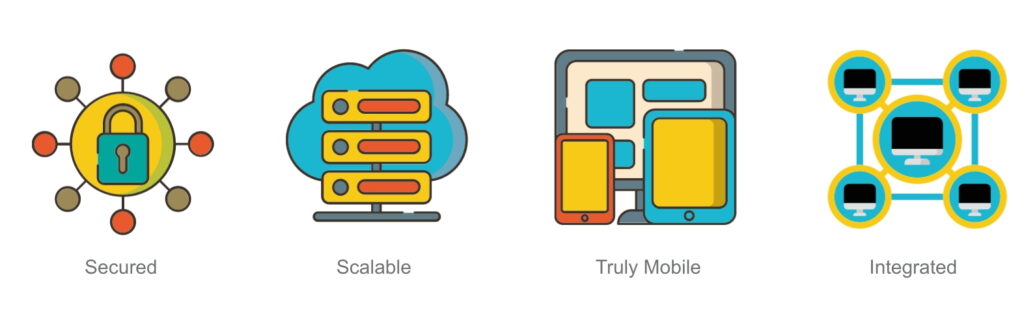
Data security is paramount in every business situation, and carries a whole new level of responsibility when data from a large number of third-parties is involved. Nfield is as prepared for this as it is possible to be. Certified to ISO27001, the international standard for information security management systems, Nfield guarantees all data is safeguarded against any unauthorized access, theft, or damage.
This highest-level certification is complemented with GDPR compliance, meaning Nfield adheres to the stringent General Data Protection Regulation set forth by the European Union (and CCPA).
For market researchers and their clients alike, this combination of data security and privacy compliance gives full peace of mind that everybody’s valuable and sensitive information is in safe hands. To learn more, visit the NIPO Data Security page.
Read More:
Faultless ISO 27001-2013 audit for Nfield
Keeping your Nfield domain clean for compliance, security and efficient working
Market research clients come in many different forms and seek insights from all kind of places. That’s why Nfield has been designed to seamlessly accommodate every eventuality, without missing a beat.
Leveraging the power of the Microsoft Azure PaaS environment, Nfield scales automatically as and when necessary to provide the right capacity for every size of project. And, thanks to strategically positioned servers across Europe, Asia Pacific, China and America, offers the fastest possible response times for researchers and respondents alike, wherever they’re located.
Nfield’s dedicated operations team continually maintains the platform to ensure reliability and uninterrupted access. Making the most of Microsoft Azure’s features and capabilities, including high availability and disaster recovery, Nfield delivers consistent and reliable performance to every size of company, all around the world.
Read More:
Seamlessly Migrating a High Volume Online Survey
Nfield sets new activity record, with 104,758 interview completes in 24 hours
Market research doesn’t all take place at a desk. That’s why Nfield is as mobile as the world we live in. The platform, complete with its responsive, user-friendly design, is effortlessly accessible via smartphones, tablets, laptops and desktops. So there are no limitations to where and when responses can be gathered.
Read More:
Bringing True Mobility to your Surveys
Customer Satisfaction Surveys: Nfield brings you Closer to Impactful Outcomes
Employee Satisfaction Surveys: Superior Nfield Capabilities leave Clients more Satisfied too!
Nfield’s API enables seamless connection with other software solutions of your choice, such as customer relationship management (CRM) systems and analytics platforms, to streamline workflows and enhance data accuracy. With endless possibilities for automation, data transfer and generation of custom reports, Nfield’s API integration can supercharge productivity while facilitating next-level customization.
Read More:
API – What researchers need to know
In our fiercely competitive world, speedy ability to leverage data-driven insights is key. Leaving no stone unturned in this highly complex task, Nfield is the ultimate industrial-strength survey platform for market research companies that really mean business. Nfield’s scalability and reach mean companies of every size, and in any location, can be empowered by fast, user-friendly processes that take our industry to the next level.

NIPO recently introduced a new subset of NIPO Academy sessions, called “Scripting problem of the month”. This session is about the use of randomizations.
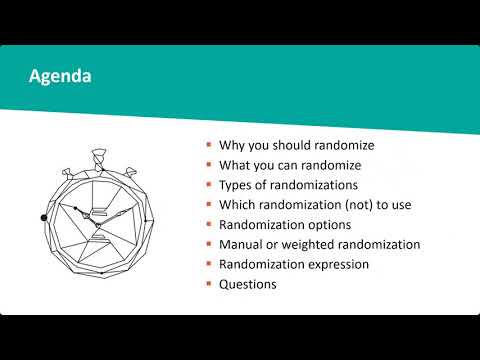
NIPO is introducing a new subset of NIPO Academy sessions, called “Scripting problem of the month”. In this new series one of our scripting experts will take half an hour to discuss a scripting issue that we often see in NIPO ODIN scripts. The first topic we will discuss is: Optimizing loops; how to minimize the loops and the iterations.
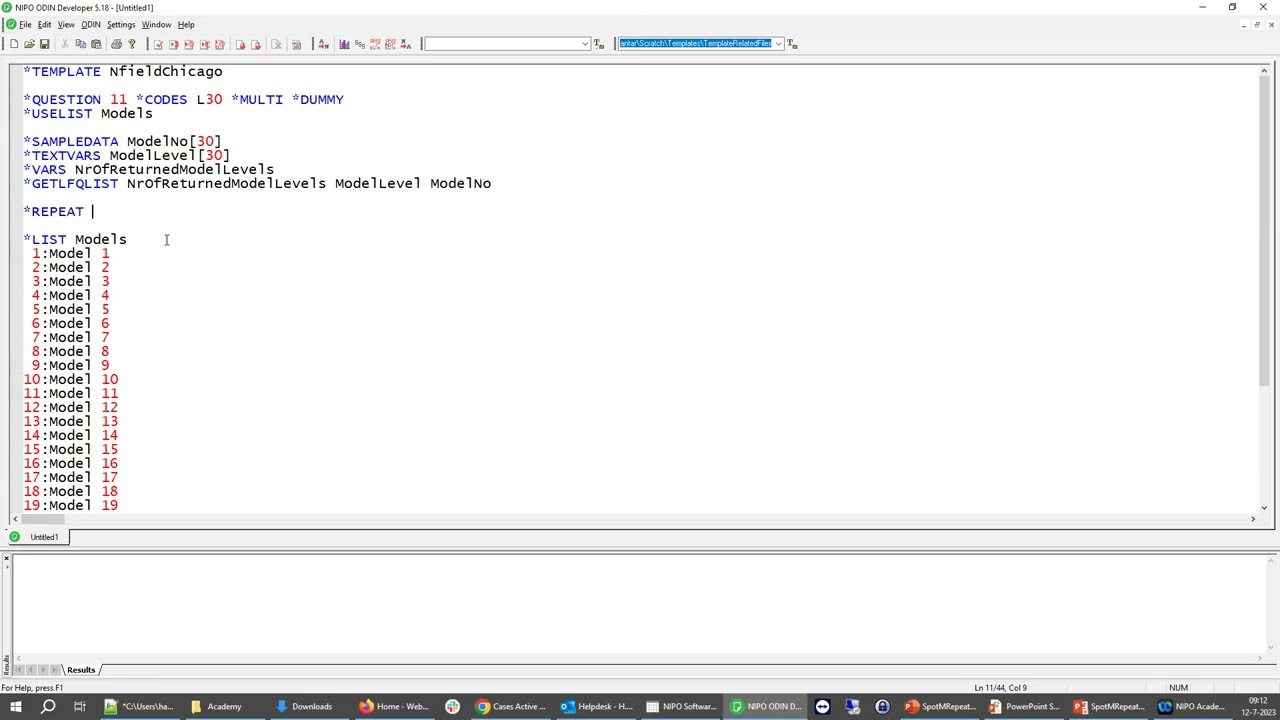
We are happy to announce the release of the Survey blueprints feature. With survey blueprints we are introducing a new method in Nfield to create a survey based on a model. This will speed up the creation of surveys with common characteristics and reduce errors for creating standard surveys. In this series of NIPO Academy sessions we will take you through this new feature and if you like what you see we will activate this on your domain.
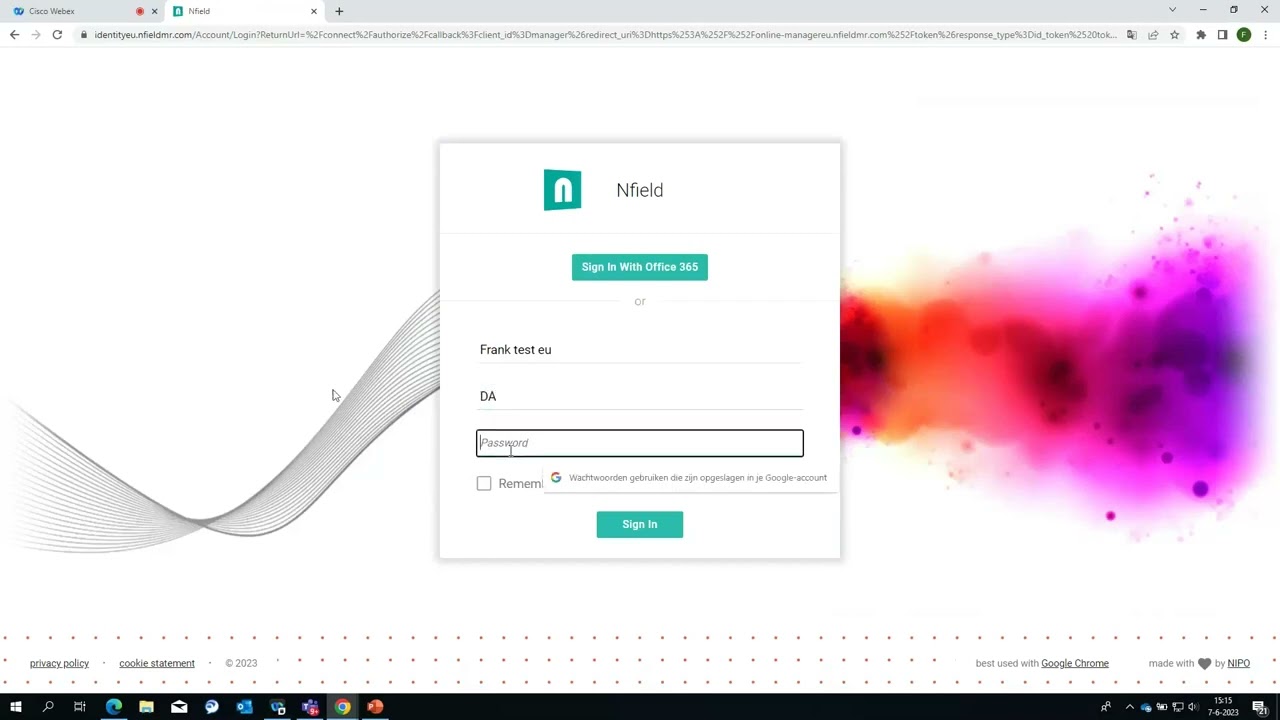
Nfield is a powerful cloud-based platform that’s specifically designed for conducting Online and CAPI surveys. Its ability to support high respondent numbers and complexity makes it an invaluable tool for professional market researchers in every field, whether working for businesses, authorities or in academia, to name just three examples.
Nfield provides comprehensive, end-to-end solutions, all the way from survey design to data collection and review. It facilitates fast, efficient working, while being highly customizable to individual requirements. And, very importantly, it’s easy-to-use.
Let’s take a look at the range of functionality Nfield offers:

Nfield’s user-friendly interface brings simplicity to designing complex surveys. It supports a wide range of question types to cater to every need, including multiple choice, rating scales, grids, and open-ended. Nfield also enables easy handling of complex survey logic by providing features such as skip patterns and branching.
Responsive design, which is all part of the Nfield experience, ensures surveys are displayed in the right way for every screen they’re viewed on, whether that’s a mobile phone, tablet, laptop or desktop computer.
With Nfield, you’ve therefore got everything you need to create surveys that are engaging, interactive, and tailored to each specific target audience. Which ultimately delivers better response rates and more comprehensive data to work with.
Nfield Online surveys can be distributed via email invitations, web links, and social media, so you can choose the most suitable method(s) in every case.
Nfield CAPI surveys, which facilitate offline survey data collection from face-to-face interviews, can be distributed to field interviewers according to your chosen sampling method, whether that be address-based, free intercept or something else. Nfield CAPI enables surveys to be conducted even in remote areas without reliable internet access, while being flexible enough to collect data via various devices, including mobile phones and tablets. With all this, Nfield CAPI offers a truly efficient solution for fieldwork, in whatever location or form it takes place.
For CAPI surveys, Nfield’s Interviewer Management feature enables management of interviewer workloads and monitoring of whether interviews are being conducted as specified. It has tools for assigning interviews to specific interviewers, monitoring progress, and tracking performance.
Collecting survey data is, of course, as essential as getting well-designed surveys in front of the right respondents. Nfield runs in the highly reliable and scalable Microsoft Azure cloud, which robustly supports the handling of large volumes of data and smooth survey execution.
At the same time, Nfield security measures ensure participant data is protected at all times, so both you and your respondents can have peace of mind that their data is safe and secure.
Nfield’s Fieldwork Monitoring features give researchers the ability to track and view survey progress in real-time. As well as monitoring response rates, completion rates, and interview durations, it’s also possible to view the collected data via filters which can be set to things such as demographics or response patterns.
Nfield’s Data Repository feature provides a centralized location for storing and managing survey data. This is very advantageous, as it means custom reports can be generated in real-time. By automating the reporting process and enabling fast creation of reports in a variety of formats, this feature saves researchers a lot of time and effort.
Nfield’s versatility makes it ideal for all kinds of different sectors and purposes, where market research might cover anything from commercial insights to practical user studies, political leanings and employee satisfaction. Here are just a few examples of survey types that can be conducted using Nfield:
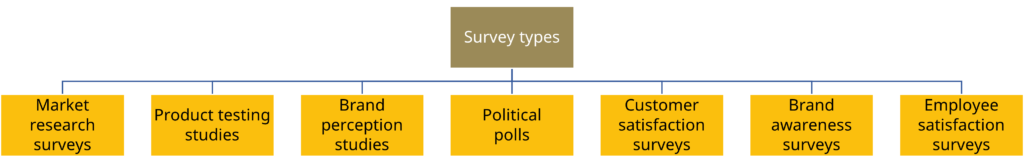
You’re never on your own with Nfield, as we provide a wide variety of supporting materials and resources.
The NIPO Academy section offers a range of training videos and webinars that cover topics such as Academy #33 – Nfield Online introduction session, and Academy #25: CAPI in the new Nfield Manager II. These videos provide a great starting point for those who are new to Nfield or want to refresh their knowledge.
In the Nfield Manager, you’ll find a range of support materials, including user guides and technical documentation.
And for further personal assistance and guidance, you can always reach out to NIPO’s customer support team.


Request a demo to see how NIPO can help you meet your requirements with our smart survey solutions.