
Get a first impression, scheduled soon.
Request a demo to see how NIPO can help you meet your requirements with our smart survey solutions.
Trust is critical in market research, especially with regards to raw data. Your respondents trust you with all kinds of sensitive data about their lives, you need to be able to trust us to keep that data safe. That is why NIPO is committed to offering the most secure survey solutions for the professional market research industry. Our ISO 27001:2022 certification is strong and independent proof in how we are leading the area of data security.
Nfield includes features to assist you in your efforts to address GDPR controls. Such features include the ability to search cross surveys for respondents, to delete or pseudomize interviews and to anonymize data in surveys.
Our goal is simple: To provide functionality in nfield so our customers can address GDPR controls without having them compromise on data collection efficiency.
For this we created a booklet, we call it our Nfield GDPR toolkit, that highlights the Nfield features that can help you to address GDPR. A guide like this can never be 100% complete, so please feel free to reach out to your sales representative with any questions you might have around Nfield and its functionality.
Download your copy of the toolkit now:
https://support.nipo.com/Nfield/Nfield-GDPR-Toolkit_v2_18July2025.pdf
Please note that this toolkit is not a replacement for legal advice. We recommend that, in case you have not done so yet, you seek legal advice on how GDPR applies specifically to your organization, and how best to ensure compliance.
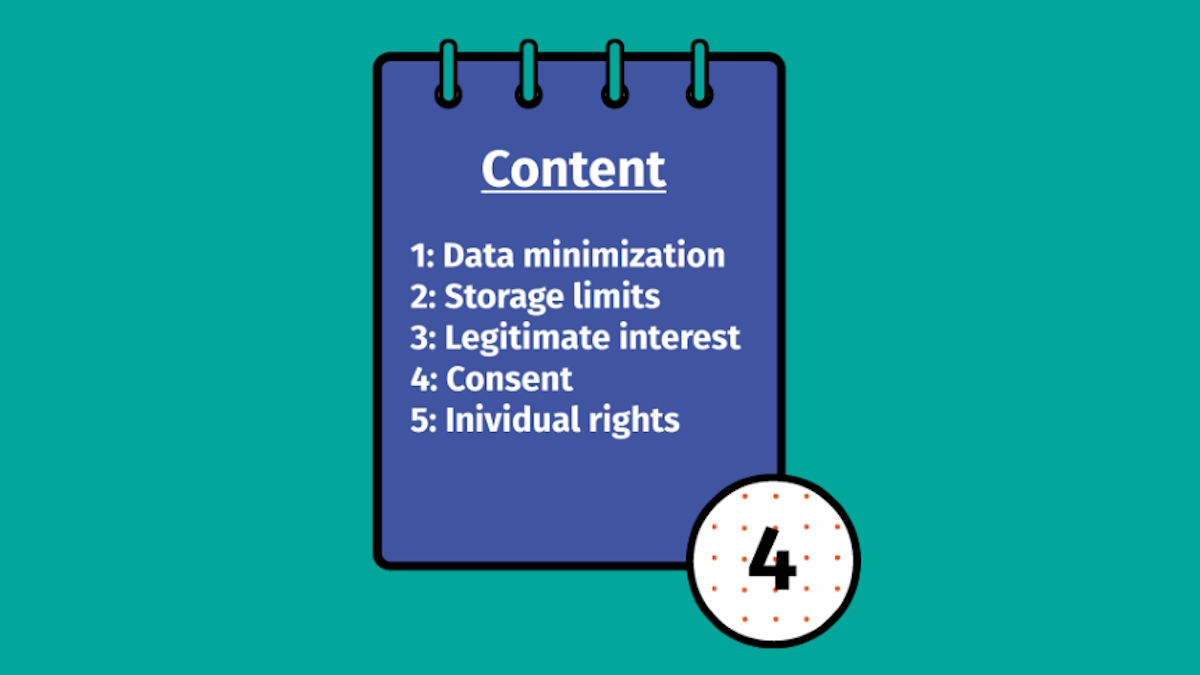
In the NIPO Academy 60 sessions we introduced new Quality Control features that were in preview mode at the time. Since then, we have added new options and have released all functionality to every user. In this session we cover all facets of Quality Control in Nfield, relevant to both Online and CAPI projects.
These Online features include:
After that, we end section specific to CAPI. Topics included here:
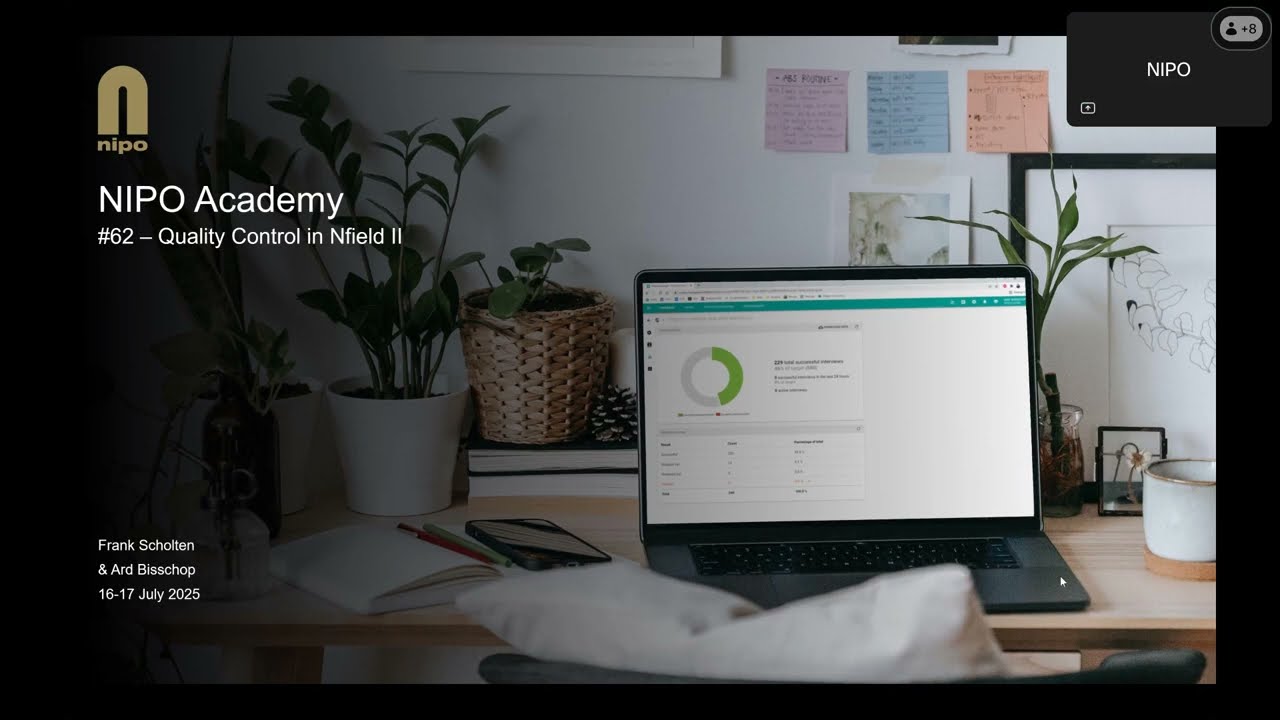
Keeping an eye on who has access to your Nfield domain, and which permissions they each have, may not always seem like a high priority. But this is key to maintaining security and operational efficiency. Why? Because the fewer people can get into your data and settings, the lower the risk of things going wrong.
Over time, team structures change, new users join your organization, and others leave. The number of people with unnecessary access to sensitive information and operational abilities can easily get out of control.
Failure to keep on top of this can leave you exposed to security threats and operational errors, whether accidental or malicious. From the curious team member who unwittingly alters an important setting, to the temporary external contractor whose devices are maybe less secure, or even the ex-employee with a grievance, every authorized user is a potential gateway to significant problems. But by minimizing your permissions and being vigilant about who has them, you can go a long way to protecting your interests.
Here are some easy-to-implement tips for keeping your Nfield access permissions up to date.
Set up a recurring task in your calendar to review user access and roles. For example, you could conduct a monthly or quarterly check to ensure only authorized personnel have access, and that their permissions align with their current responsibilities.
Former employees, contractors, or temporary users may no longer need access to your Nfield environment. Keeping these accounts active is a potential security risk and creates unnecessary clutter that impedes efficiency.
Steps to follow:
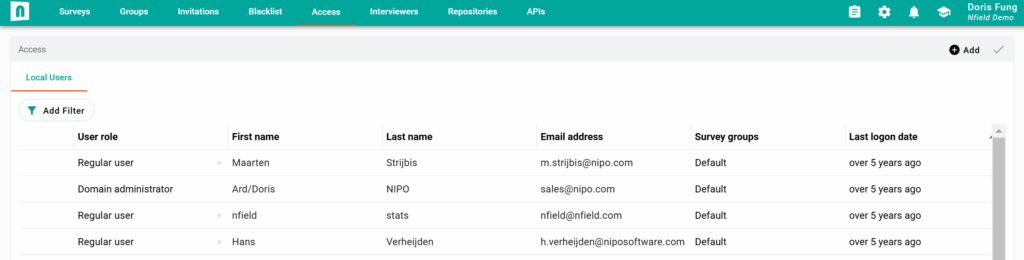
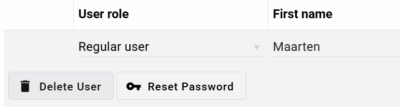
Roles should always be based on necessity. Nobody should be given permissions they don’t absolutely need to do their jobs. For a detailed list of permissions associated with each role, refer to the official Nfield documentation: Nfield Roles and Permissions.
You should regularly check the email setting for the DA (Domain Administrator) system login to ensure the details are still correct, in case there has been a change of personnel or responsibility. You can find this in Nfield Manager under Access. If Single Sign-On (SSO) is in use for logging in, the information in this setting should still be checked regularly. At the present time, this is used to determine where automatic cleanup emails are sent.
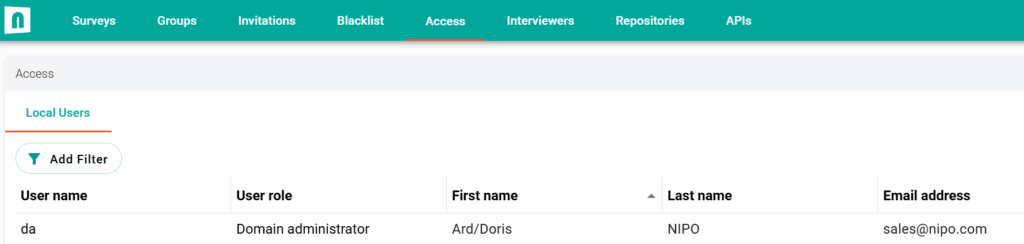
Ensure all stakeholders are informed about any changes to access permissions. Transparency helps maintain efficiency and prevents workflow disruptions.
We recommend you
Access to your Nfield domain is a highly valuable thing. If it falls into the wrong hands, however unintended the route, your operation can be thrown into complete disarray. Our article Your Nfield Login’s Value on the Dark Web explains the temptation for bad actors to get into your data.
As well as keeping a tight grip on who has access at different permission levels, users are urged to also strengthen login security as described in our article Protecting Your Nfield Login with Two-Factor Authentication.
The best practices described in this article shouldn’t take up much time, but will contribute a lot to your Nfield environment’s security.
Start today by setting a reminder for your next access review, and make it a regular habit!

To be of real value, market research has to be cleaned of invalid responses, such as non-genuine answers and submissions from outside a required geographic region. While you can’t (yet!) put responses through a lie detector test, there are still many ways to identify rogue submissions.
Following the Quality Control tips below will help you catch responses that are deliberately or accidentally invalid. And, thanks to recent improvements to Nfield’s Quality Control feature, taking action is easier than ever.
Here are measures you can take to safeguard survey response quality, followed by a guide to using Nfield’s improved Quality Control feature.
Set clear data quality benchmarks
Establish predefined criteria for acceptable completion durations, location accuracy, and logical consistency within sets of answers. See below for examples.
Check completion durations
Check for questionnaires that have been completed within an unreasonably short time. For example, if a survey is estimated to take 10 minutes, any that are completed in under two minutes should be flagged for review.
Leverage location data
Verify that respondents are within the target geographical area. For example, if a CAPI survey delivers responses from Birmingham when the target area was London, those responses should be flagged for further review.
Monitor response patterns
Identify anomalies such as straight-lining (choosing the same answer for all questions), contradictory responses, or unusual answer distributions. For instance, if a respondent selects both “Strongly Agree” and “Strongly Disagree” for similar questions, their responses should be reviewed.
Use attention checks and red herring questions
Embed control questions to detect (unintentionally or deliberately) inattentive respondents. For example, a question could instruct, “Select ‘Strongly Agree’ as your answer for this question.” If a respondent fails this check, their survey submission can be flagged as potentially low quality.
Review open-ended responses
Ensure meaningful engagement by analyzing open-text answers. Responses like “asdasd” or “12345” indicate respondents are not making an effort to answer properly.
Combine automated and manual reviews
For optimum results and efficiency, use a mix of manual and automated Quality Control techniques. For example, automated tools can be developed to detect questionnaires that were completed too quickly, while researchers can manually verify the status of flagged responses.
Act fast on low-quality responses
Ensure unreliable responses are filtered out before finalizing data analysis. Removing inconsistent data promptly prevents derivation of misleading insights and improves overall research quality.
With Nfield’s updated Quality Control feature, market researchers can drill down into each interview to see details such as responses, location, duration and other key insights. Any interviews that appear suspicious can easily be flagged for further quality control checks and possible removal.
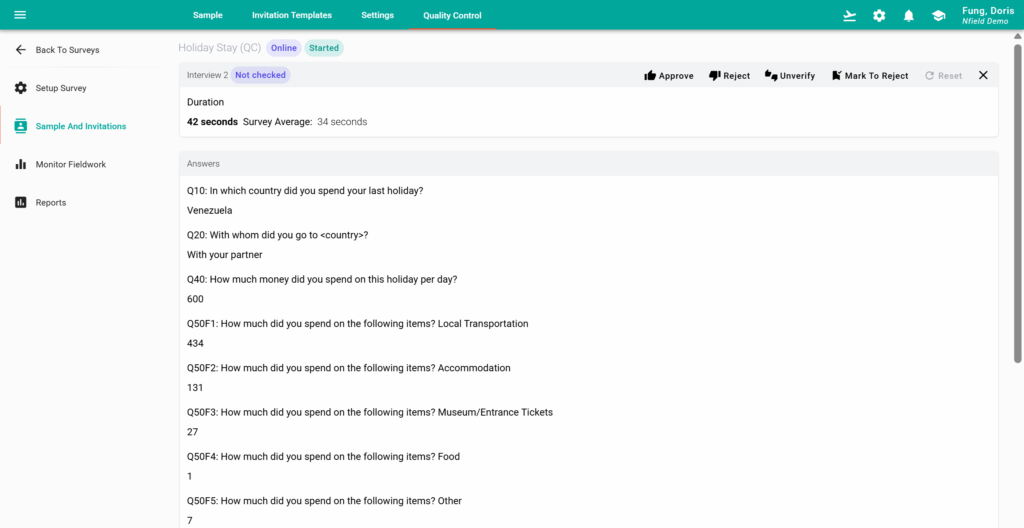
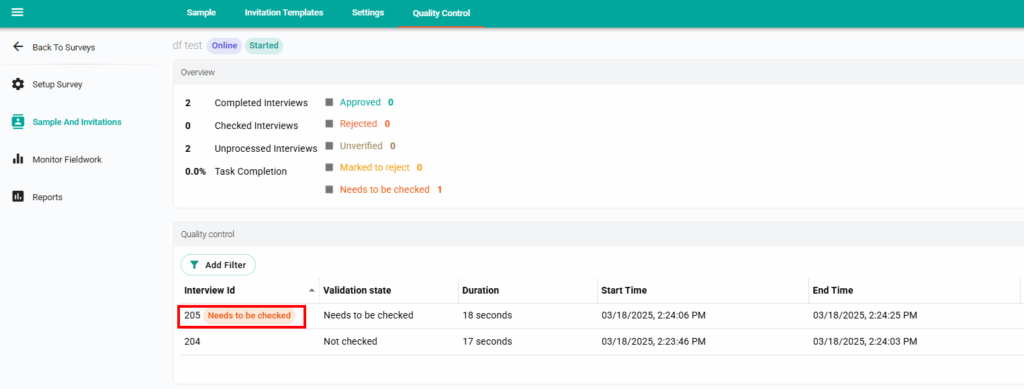
NOTE: Nfield doesn’t currently include automated Quality Control tools. However, custom scripts for these can be inserted into Nfield.
This latest enhancement reflects NIPO’s commitment to helping market researchers collect and manage the highest-quality data. With greater transparency into individual interviews, you can improve data integrity, identify potential issues faster, and enhance the reliability of your research.
Try the new Quality Control feature in Nfield today and experience the difference! If you have any questions or feedback, feel free to reach out to our support team!

Nfield has introduced new capabilities for conducting quality checks on interviews, allowing users to approve or reject interviews based on quality status. While the development of these features is ongoing, they are already available for user feedback, with options for additional features upon request. This series of NIPO Academy sessions will guide users through the new quality states, paradata for checks, and accessing interview answers directly from the Nfield Manager.
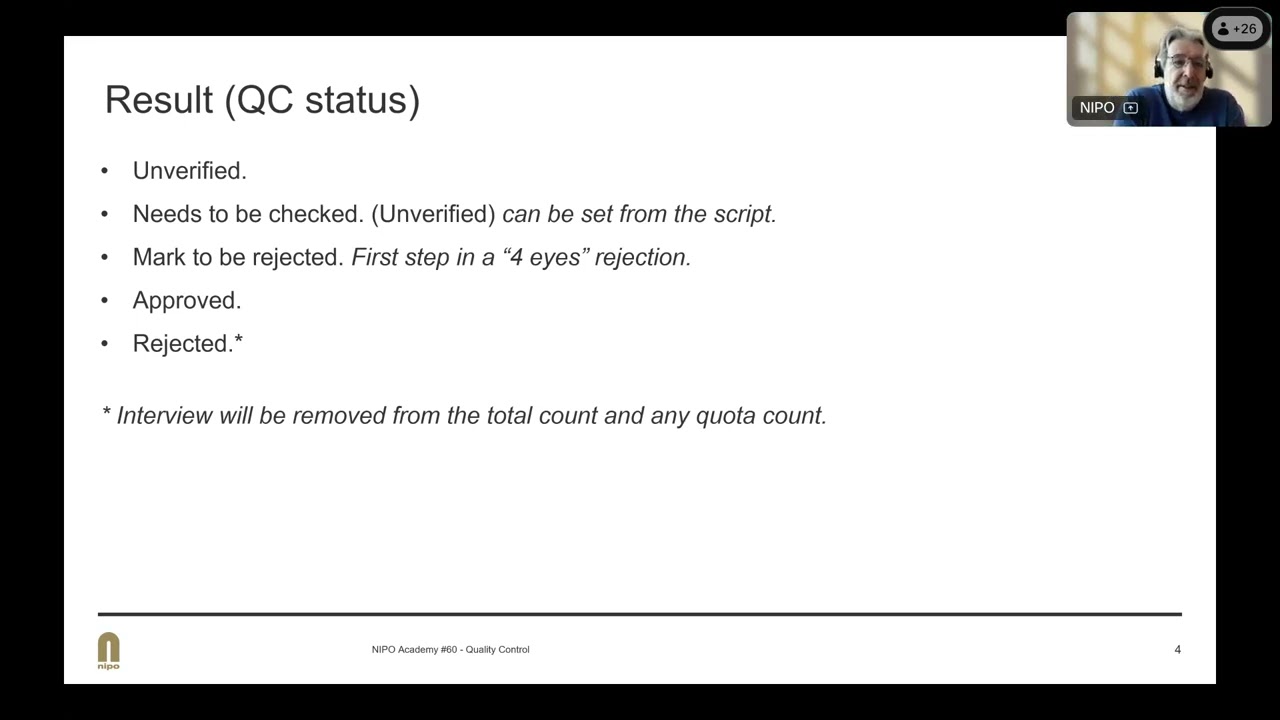
Our CAPI client has always supported an interviewer login with a username and password. As we noticed that many users treated this logon as access to a tablet rather than for a single interviewer, we decided to facilitate this use by creating a specific device logon. In this series of NIPO Academy sessions we will explain the pros and cons of both logon methods and explain how to configure the device logon for your devices.
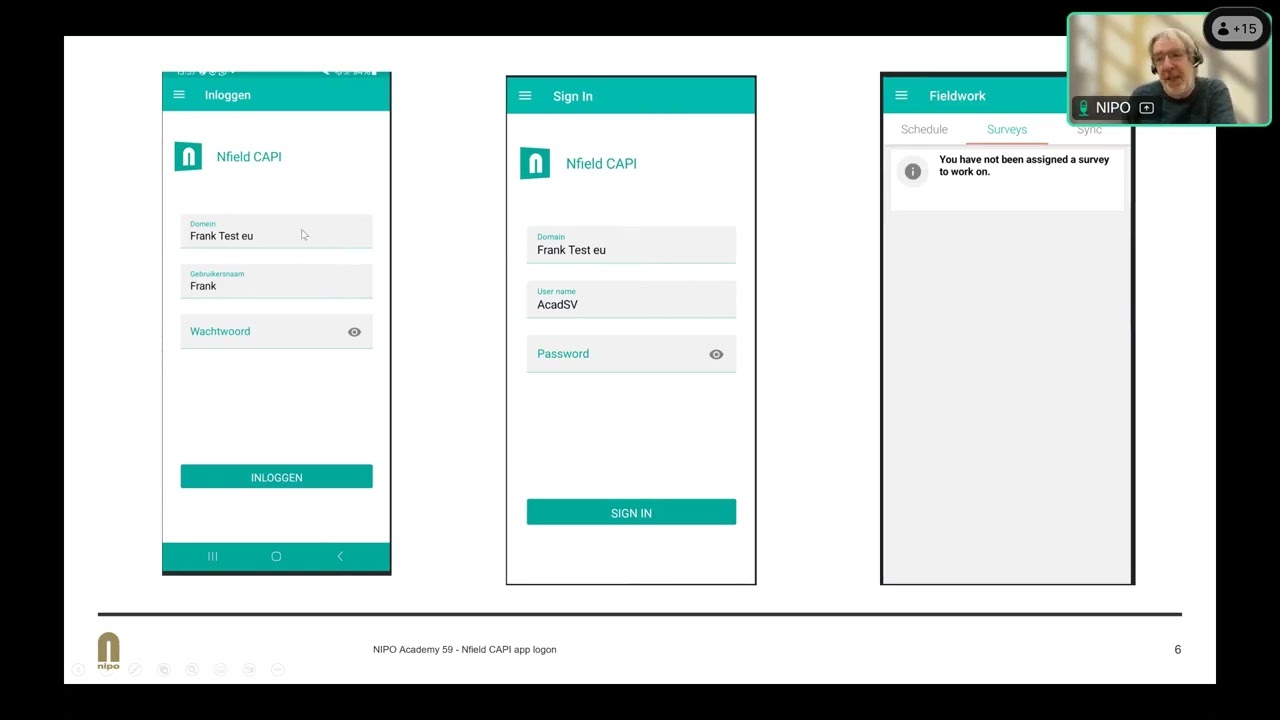
Nfield CAPI for Android is the leading face-to-face interviewing app for conducting high-quality market research surveys in conjunction with the Nfield data collection platform. Nfield CAPI for Android is normally downloaded from Google Play and other recognised app stores. However, because these app stores are becoming less accessible in China, Chinese market researchers are finding it difficult to download the Nfield CAPI app.
To solve this problem, NIPO created the Nfield CAPI Android Client Download Center, from where our Chinese users can easily obtain Nfield CAPI for Android and update it with the latest version.
Outside of China, Nfield CAPI for Android remains available for download via Google Play.
The China-specific version of the Nfield CAPI app will automatically prompt users to download updates when they become available. So you don’t have to worry about missing out on the latest enhancements.
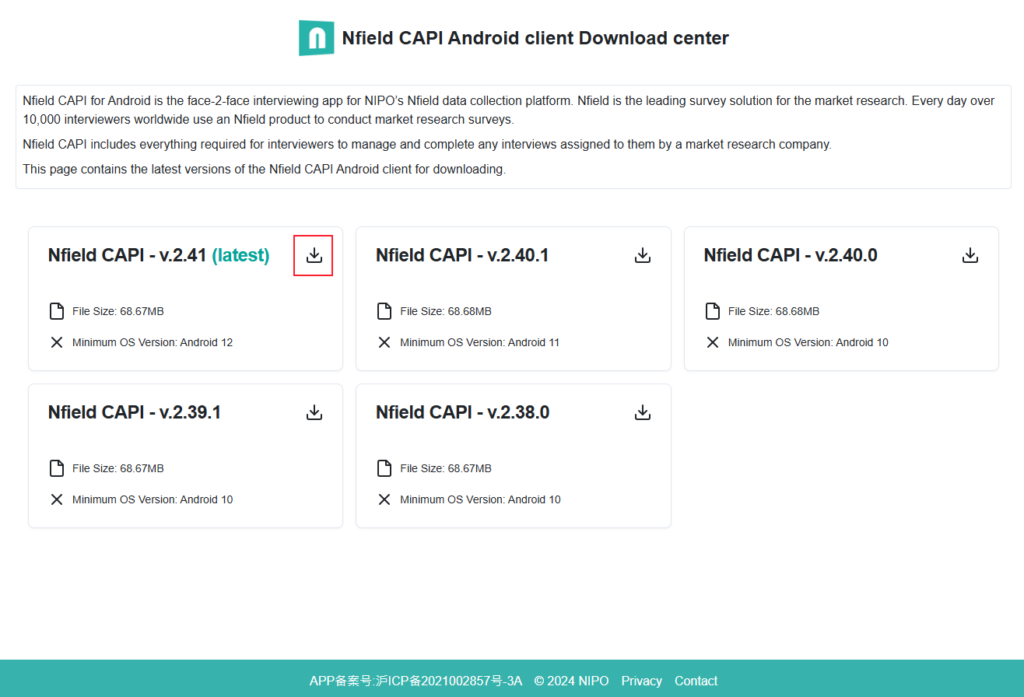
The Nfield CAPI app for Android is designed to make professional market research fieldwork easier, faster and more secure.
Follow the guidance below to avoid problems with the Nfield CAPI Android app (China), and benefit from new features and performance improvements as they are introduced:
The Nfield CAPI Android Client Download Center is a significant step that ensures market research interviewers in China get to enjoy the same seamless experience as other Nfield users around the world. This dedicated platform provides reliable access the latest app versions for China, even when regular app stores are not accessible or do not function properly. Visit https://capi-app.nfieldcn.com/ today to keep your Nfield CAPI app updated!
For further assistance, reach out to your market research company or contact our helpdesk.

With the *ID command you can add an extra (descriptive) id to ODIN questions and codes; and then use this identifier in your script and/or reporting instead of question/code numbers.
You can also use this *ID on *PAGE and *MATRIX which makes it possible to directly refer to this *PAGE or *MATRIX, which means that you can now directly translate these too.
In this series of NIPO Academy sessions we will take you through all the details of this new command.
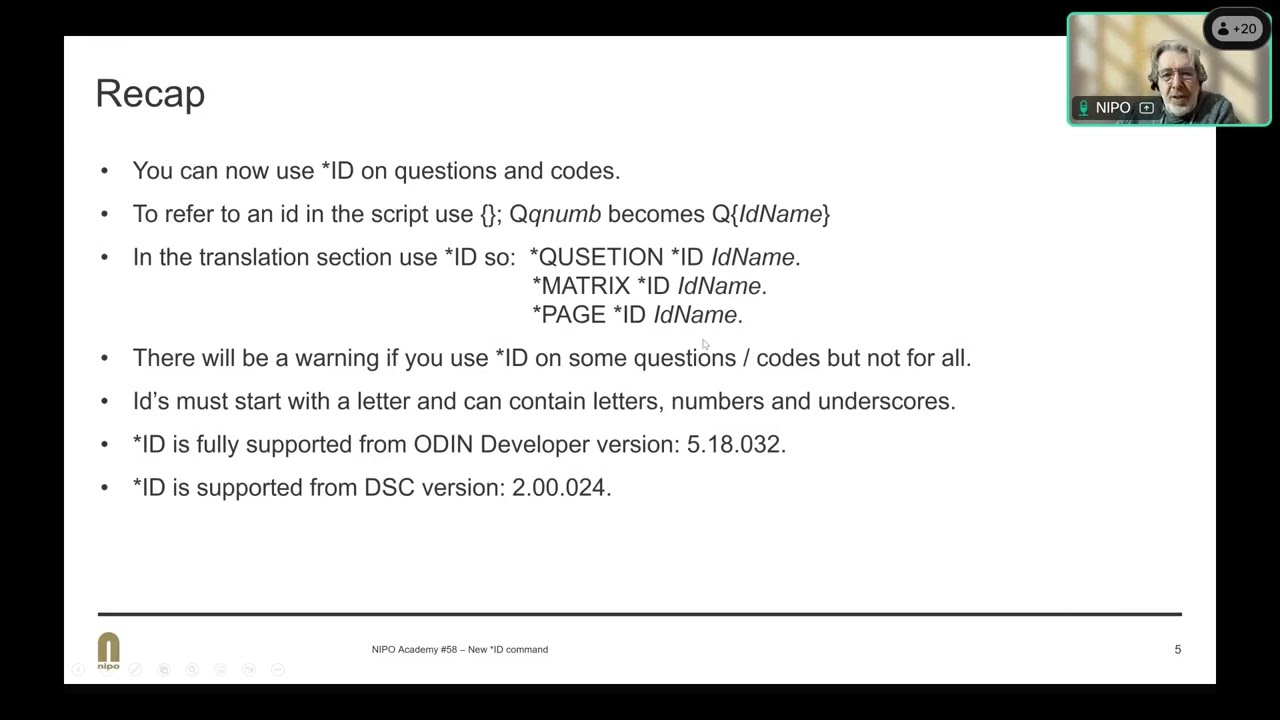
This NIPO Academy session is organized to bring you up to date with what information Android nowadays returns and how to use the new continuous tracking function in your reporting and scripts.
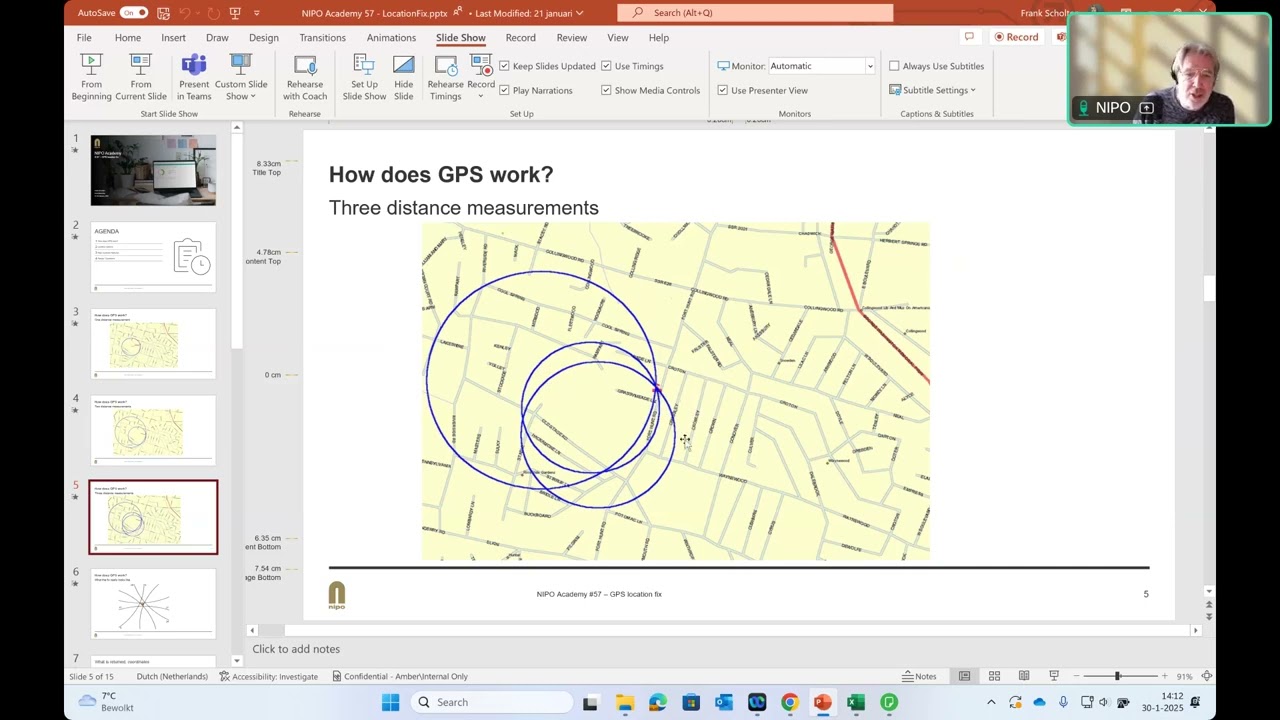
GPS logging is a game-changer when it comes to improving accuracy, reliability and relevance of market research surveys. From conducting face-to-face interviews to mystery shopping and retail store auditing, GPS logging brings additional layers of insight that let you work smarter and deliver more meaningful results.
Here’s an overview of what GPS logging is, and how it benefits market research.
GPS logging is the process of capturing and storing geolocation coordinates at the point where market research interviews are conducted. These coordinates are tied to the survey responses, providing precise geographical context.
GPS logging leverages existing GPS functionality in the smartphones and tablets used to record interview responses.
GPS logging provides a powerful means of validating survey data and assuring its integrity. It enables researchers to track exactly where fieldwork is being carried out, to ensure it’s taking place in the intended locations. For example, in mystery shopping or retail audits, GPS coordinates can confirm that interviewers actually visited the specified stores or locations. Using GPS logging thereby reduces the risk of fraudulent or fabricated data, which is the case when surveys are filled out remotely instead of at the designated site.
Because GPS logging enables researchers to map survey responses geographically, it also delivers insights into regional or location-specific trends. For example, a beverage company may discover that consumer preferences vary significantly between urban and rural areas, and this helps them fine-tune their distribution strategy.
For studies involving large-scale field teams, GPS logging enables real-time tracking of interviewer activity. This is helpful for ensuring full coverage of assigned areas, as supervisors can monitor progress and adjust fieldwork schedules dynamically to optimize efficiency.
GPS data can also be enriched with external geospatial datasets, such as demographics, traffic patterns, or weather conditions. This adds another dimension to market research insights, revealing correlations that might otherwise go unnoticed.
In summary, GPS logging enhances market research survey quality and efficiency in many ways, making the results even more valuable.
GPS logging is easily applied in Nfield surveys via three different options:
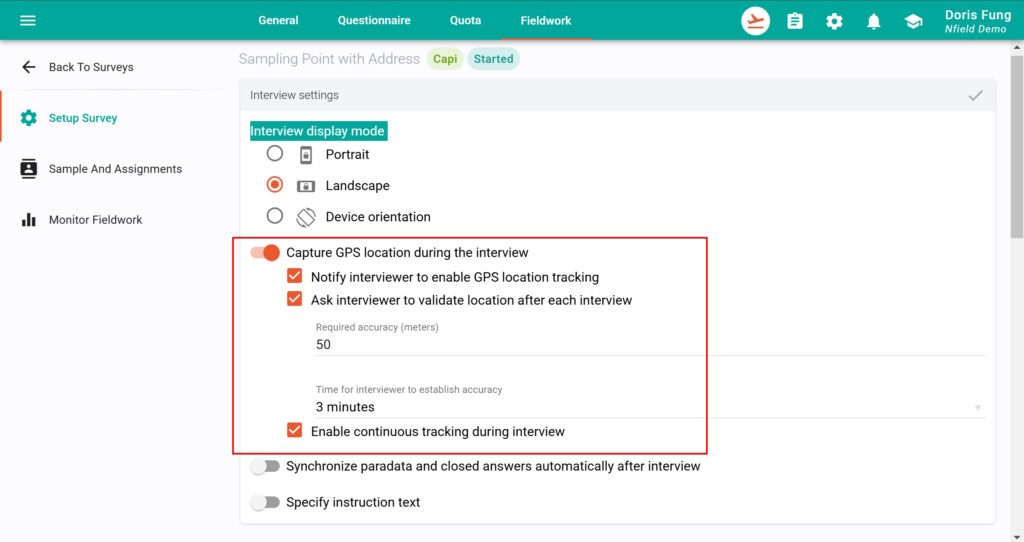
Learn more about GPS logging and how to integrate it in Nfield surveys
To explore GPS logging in deeper detail and learn how to integrate it effectively into your market research activities, check out our NIPO Academy session Academy 57: GPS location fix.

At NIPO, we’ve always prioritized the principles of security, privacy, compliance, and transparency in everything we do. These values form the foundation of the Nfield platform, ensuring every user can confidently entrust us with their data. The Nfield Trust Center supports our commitment to these principles by providing access to all relevant documentation.
The Nfield Trust Center is a central repository for all information related to our practices around security, compliance, and privacy. It facilitates full transparency into how we handle and protect our users’ data, providing documentation that can also be shared with market research clients to demonstrate Nfield’s reliability.
The Nfield Trust Center provides access to essential documents and resources covering:
The Nfield Trust Center is a practical resource that market researchers can turn to for information, reassurance and guidance. It provides transparency which can be shared with clients, to breed the trust that is a cornerstone of successful partnerships and supports business growth.
Confidence-building transparency
Providing centralized access to all key documents and information, the Nfield Trust Center ensures researchers can obtain everything needed for building client confidence. Whether it’s a security policy, compliance certification, or privacy guidelines, it’s all here to view and share.
Authoritative reassurance
When market research clients have questions about data security, compliance, or privacy, the Nfield Trust Center equips Nfield users with clear and authoritative answers. As well as providing reassurance, this helps market research businesses demonstrate their own commitment to ethical and secure research practices.
Alignment with global standards
The Nfield platform is designed to meet or exceed international standards for data protection, including GDPR and ISO certifications. The Nfield Trust Center enables market researchers to confidently navigate and comply with these regulations, thereby reducing risk and fostering compliance.
NIPO is committed to continually enhancing the Nfield Trust Center, ensuring it remains a valuable resource for researchers worldwide. As we expand and refine our offerings, you can look forward to even greater transparency and support. Take a moment to explore the Nfield Trust Center and find out for yourself how it can benefit your market research business.
Market research and the technology that supports it are evolving fast, which means versatility is key. That’s why Nfield’s leading SaaS survey platform is designed with open architecture, so users can adjust it to every need. Both robust and flexible, Nfield’s extensive integration capabilities revolutionize how market researchers can gather, process, and utilize data.
From leveraging APIs to taking advantage of our centralized data repository and ability to integrate with panel providers, here are a few examples of what Nfield’s open architecture makes possible.
One of the features that really sets Nfield apart is its own powerful API, which can enable any manual action in Nfield Manager to be automated. This API opens the door to numerous opportunities for streamlining market research workflows and boosting efficiency.
Benefits of task automation via the Nfield API
Check out these examples of how the Nfield API can be used:
Nfield’s ability to call external APIs within scripts is a game-changer for integrating and enhancing data collection processes. It means market researchers can seamlessly retrieve data from and update external systems, to benefit from a more comprehensive and connected research environment. For a deeper understanding of this feature, watch Academy 48 – Request command.
External API integration lets you achieve
Nfield stores collected survey data in a centralized repository, from where it can be directly retrieved for reporting and further processing. This offers significant advantages for data analysis and decision-making. For more details, see Data Repository feature delivers real-time survey insights and watch Academy 35 – Standard and custom reporting.
Benefits of direct-from-database retrieval
Nfield’s ability to integrate with panel providers is another key feature that enhances its versatility and reach. It means market researchers can seamlessly access a broader and more diverse respondent pool, to collect better-quality data.
Benefits of panel provider integration
For more information on how Nfield integrates with panel providers, see Integration between Nfield Online and Panel Providers.
Nfield’s open architecture empowers market research companies to conduct more efficient, accurate, and insightful market research.
From automating tasks with the Nfield API to enhancing data collection with external API integrations, and leveraging direct database retrieval for advanced analytics, Nfield offers a comprehensive solution tailored to modern research needs. Integration with panel providers further extends these capabilities, making Nfield an indispensable platform for any market research professional.
Embrace the power of Nfield to transform your market research processes today!
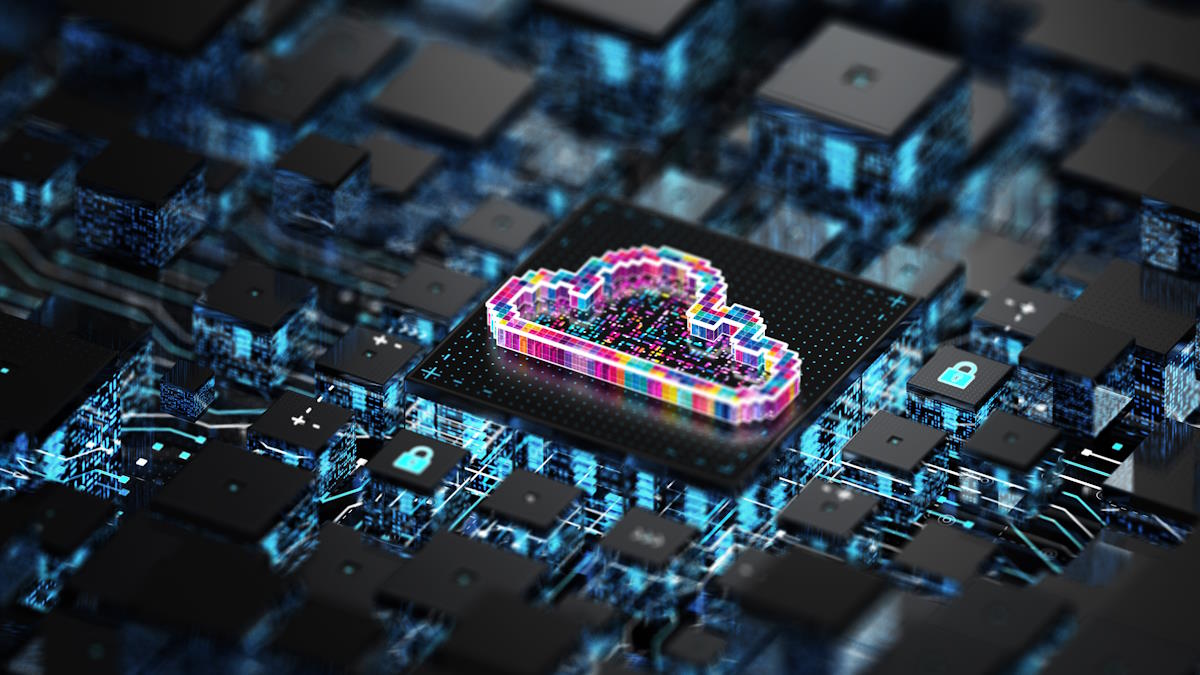
Session content:
– Why can’t I save/edit the quota targets?
– Why can’t I save/edit the quota structure?
– Why isn’t the quota behaving like I expect it to?
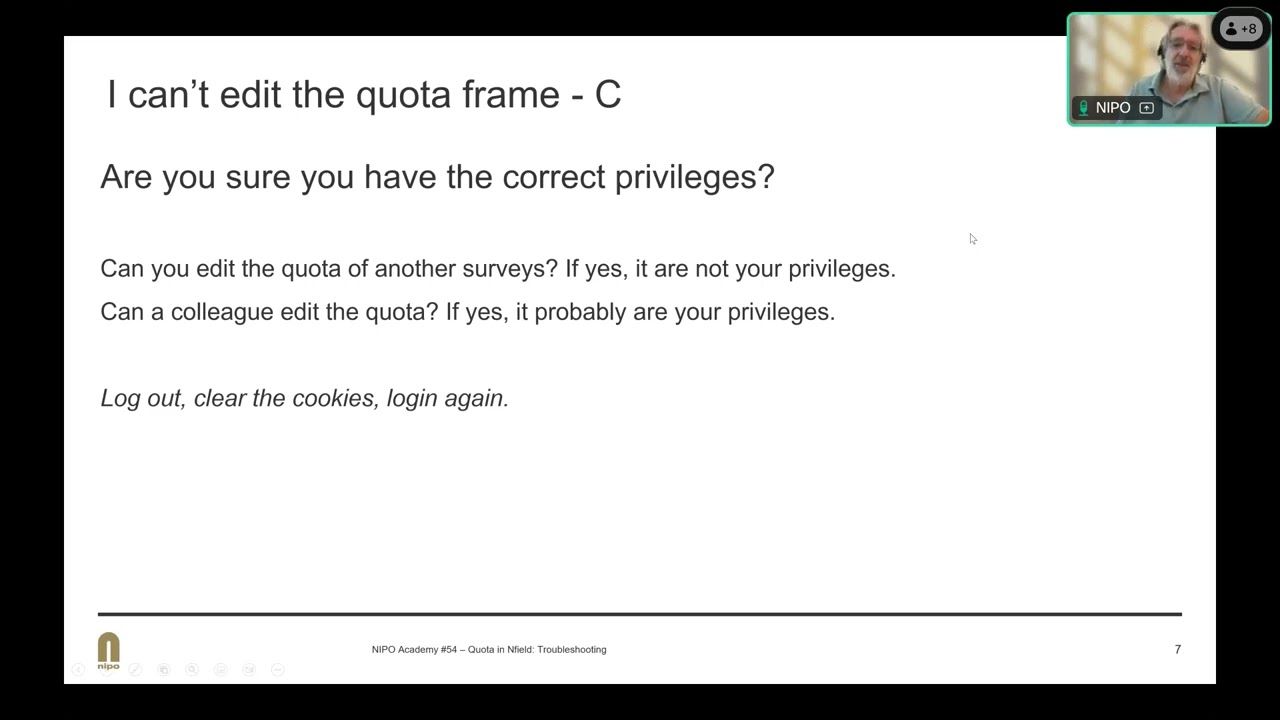
Session content:
– Selecting least filled quota.
– Finding “free” quota cells.
– API quota features.
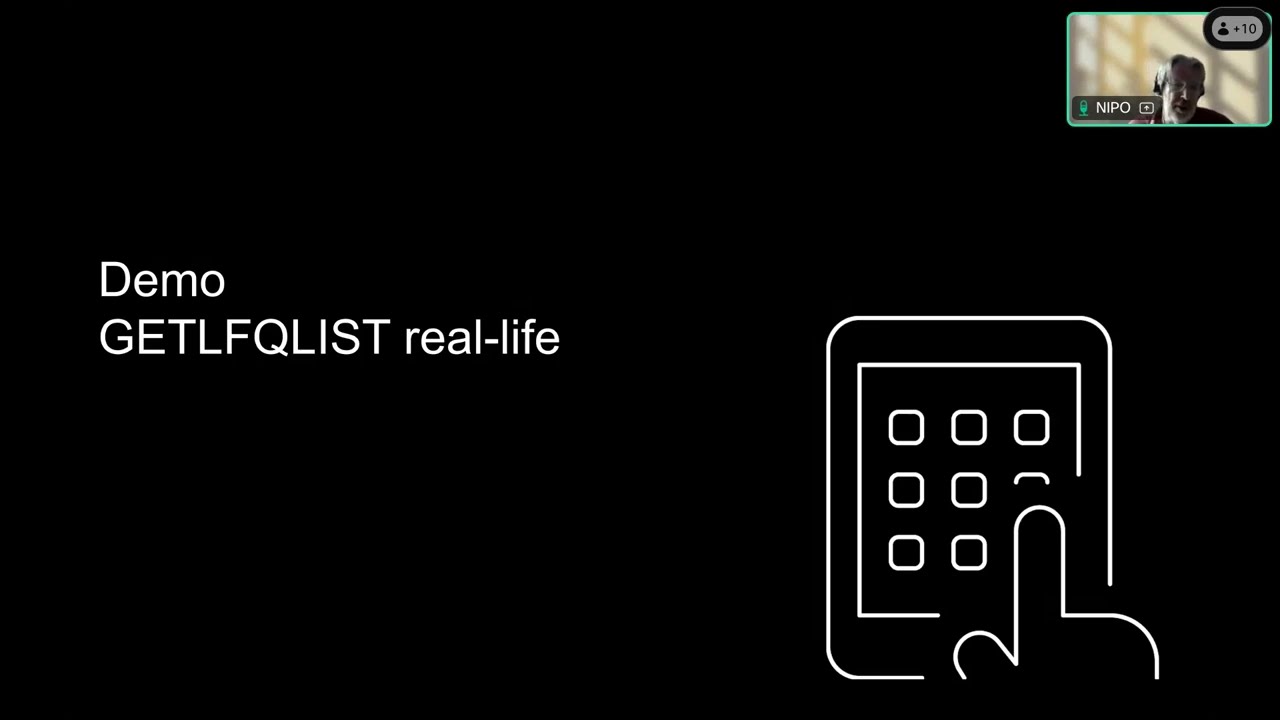
Session content:
– How to combine minimum and maximum quotas.
– Quota evaluation.
– Using multi codes quota.
– Quota frame evaluation.
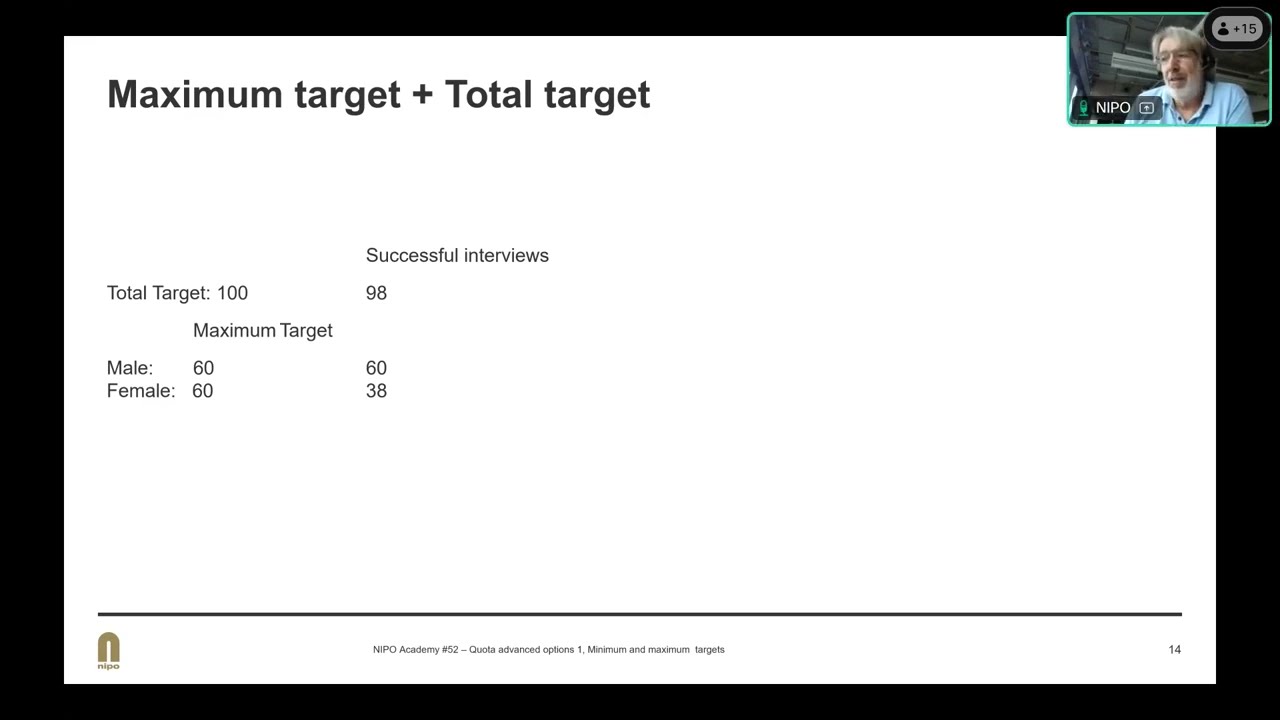

Request a demo to see how NIPO can help you meet your requirements with our smart survey solutions.