
Get a first impression, scheduled soon.
Request a demo to see how NIPO can help you meet your requirements with our smart survey solutions.
Different countries and industries often have their own specific regulations when it comes to data storage. To comply with this, market research companies need to give careful consideration to where their respondent data is stored.
For example, countries such as Singapore and industries such as finance or healthcare require personal and research data to remain within the country, sometimes even within local premises.
It’s therefore no surprise that compliance is a top challenge for stalling the adoption of cloud solutions, according to IT decision makers, published in the Foundry’s Cloud Computing Study 2024.
To satisfy the need for compliant survey data storage, we have been working with Microsoft and other parties to develop a suitable solution for users of Nfield Online and CAPI.
Nfield Online and CAPI surveys are already deployed from four different Microsoft Azure cloud environments – Hong Kong SAR (serving Asia Pacific, except the Chinese mainland), Amsterdam (serving Europe and Africa), Virginia (serving the Americas) and Beijing (serving the Chinese mainland) – to facilitate speedy operation.
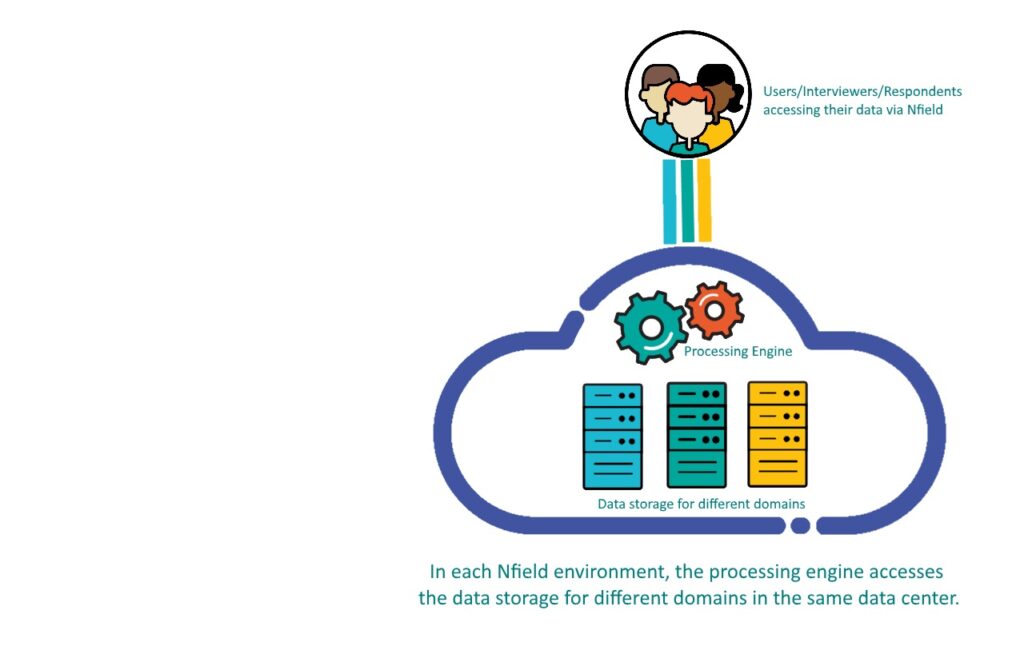
To enable data storage compliance alongside this, we have developed the ability to separate survey deployment from storage of respondent data. This means it is now possible, for example, to deploy a survey from the Hong Kong SAR Microsoft Data Center and store the respondent data in the Singapore Microsoft Data Center.
This locally compliant data storage is being achieved through utilizing the Azure cloud Infrastructure and, where this is challenging, setting up local facilities.
Whatever requirements Nfield Online and CAPI users have, we can quickly configure a suitable solution which strikes a balance between a whole raft of considerations, including security, investment, ease of maintenance and system monitoring, ISO 27001:2022 compliance, speed of delivery, customer preference and potential for growth.
Nfield local data storage applies to the following information:
Questionnaires and associated media files used during interviews remain stored within the survey engine in one Nfield’s four deployments.
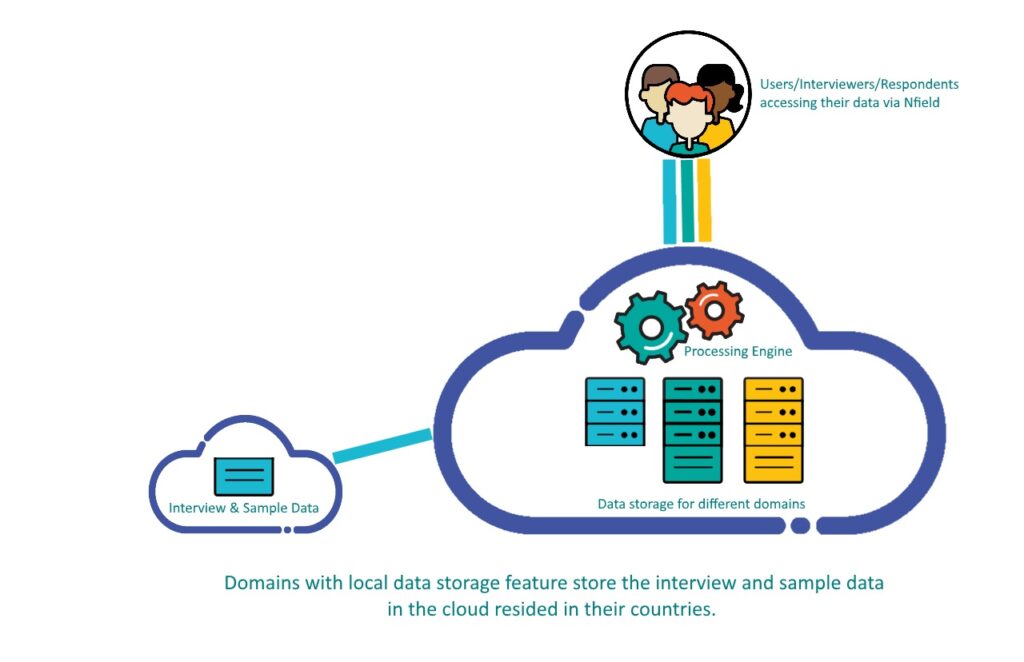
For technical reasons, a number of Nfield tools and features cannot be provided when local data storage is in place. These are:
X Reporting and fieldwork reporting functionality
To work around this: data can still be exported for use in external reporting or analytics tools.
X The Data repository feature
It is, unfortunately, not possible to deliver continuous data feeds and repository-based insights to external dashboards.
X Advanced quality control feature
Basic fieldwork controls remain available, but advanced quality assurance features are not.
X Geographic replication
While this is not included by default, replication within the same country may be available upon request. This is subject to local availability and is offered at additional cost.
Contact us to find out more about local data storage compliance and ask for a quote. Check here to see existing Azure locations. If no Azure location is available where you require one, ask us about other local data storage solutions.

NIPO recently released the beta version of the new Online ODIN Developer, which is fully integrated within the Nfield Manager. Development is still work-in-progress but already allows some survey scripts to be written in the new Developer. In this series of NIPO Academy sessions we aim to present the current status of the Online ODIN Developer and outline forthcoming development steps.
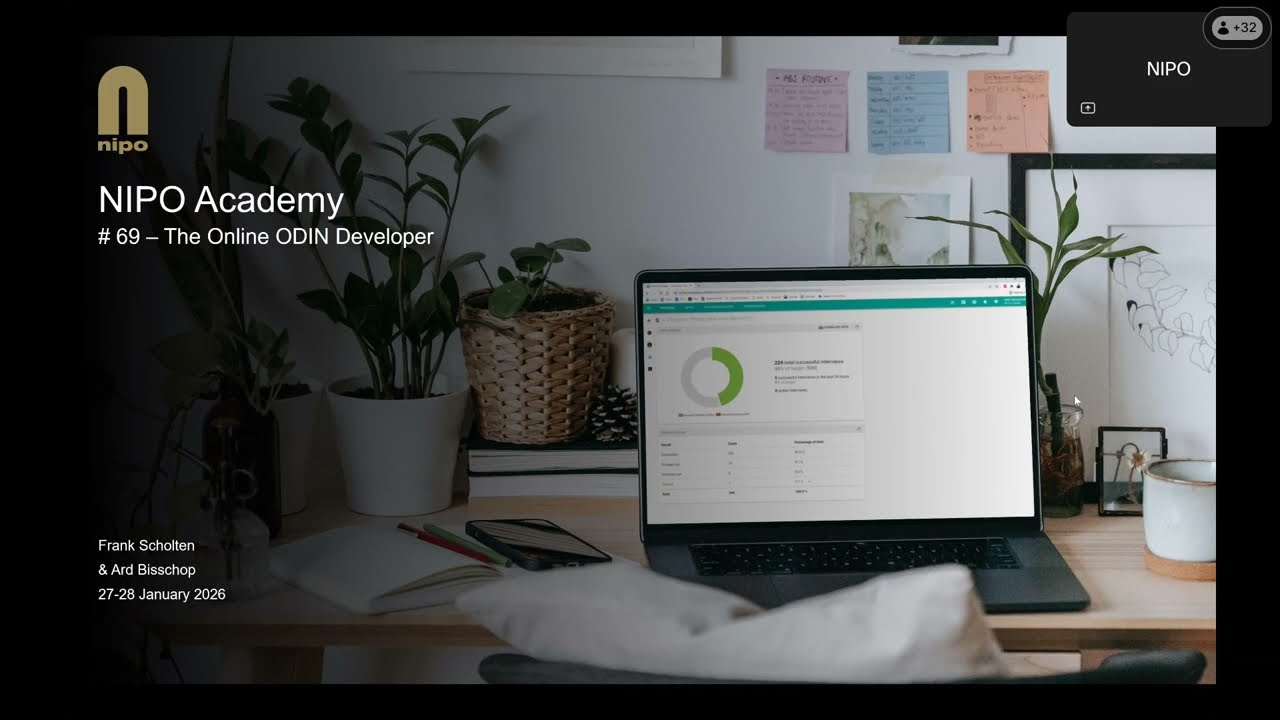
Open-ended survey questions have the potential to gather deep insights into the “why” behind consumer behavior. However, respondents rarely provide the multiple layers of reasoning that underpin their thoughts and decisions. But now, thanks to Nfield’s new integration with inca SmartProbe, this has all changed.
inca SmartProbe is an AI-driven solution that dynamically prompts respondents to elaborate further on their answers to uncover richer, more meaningful insights. Its integration in Nfield gives market researchers a whole new level of opportunity through utilizing open-ended questions.
Traditional open-ended questions capture a single layer of thought. With inca SmartProbe, every response becomes a doorway to establishing underlying motivations, emotions, and context that static surveys simply can’t reach.
According to inca’s benchmarks, inca SmartProbe delivers:
(Source: inca SmartProbe results summary)
In essence, this technology turns quantitative research into a more conversational, human experience — one that listens, learns, and adapts in real time. For market research clients, that means richer narratives, clearer patterns, and sharper strategic direction — all without adding manual probing or fieldwork time. For a deeper look at how inca SmartProbe works, watch their official video on YouTube.
The inca SmartProbe integration in Nfield opens up a whole new world of possibilities for bringing qualitative depth into quantitative surveys. We’re talking about:
How? Here’s a typical scenario to illustrate:
In this way, Nfield’s robust data collection teams up with inca SmartProbe’s intelligent follow-up capability to deliver next level research insight.
We’ve put together a showcase video to demonstrate how Nfield seamlessly connects with inca SmartProbe’s API to enhance open-ended questions in a live survey.
This gives you a flavor of what to expect when inca SmartProbe gets to work within an Nfield market research survey. inca SmartProbe’s capability extends to:
Watch the demo video:
Our article How to integrate inca SmartProbe with Nfield walks you through how to set up the integration step-by-step, so you can start experimenting with what AI-powered probing can do for you.

As our article inca SmartProbe AI captures deeper insights from open-ended questions in Nfield explains, inca SmartProbe is a game-changer for market research surveys. Here, we walk you through the practical steps of integrating inca SmartProbe with Nfield and implementing it in an Nfield survey. Armed with this information, you should be able to run your first inca SmartProbe-enhanced open-ended question and understand how the process fits into the Nfield scripting and platform configuration.
This tutorial covers:
*REQUEST command.To connect Nfield with inca SmartProbe, you’ll need an API key that enables authorized probe-generation requests. You can obtain this key by contacting the inca team at [email protected].
After receiving your key, make sure to review inca SmartProbe API documentation to understand the pre-launch checklist, configuration options, and request/response format.
*REQUEST commandNfield’s *REQUEST command allows you to call external APIs during a survey and store the returned data for follow-up questions, which is ideal for working with inca SmartProbe. Please refer to NIPO Academy Webinar #48 – The Request Command. See the script example below.
*TEMPLATE "NfieldDelhi"
*TEXTVARS Que1, Ans1, Que2, RequestResponse
*VARS RequestResult
*PUT Que1 "what do you think of the new drink?"
*QUESTION 10 *OPEN 61L2
*? Que1
*PUT Ans1 Q10
*REQUEST RequestResult RequestResponse "incaSmartProbe"
*PUT Que2 [?JSON(RequestResponse, 'probe_text')]
*QUESTION 20 *OPEN 63L2
*? Que2
*ENDBefore the *REQUEST command can be used, Nfield must be allowed to communicate with external services.
Steps:
General tab:
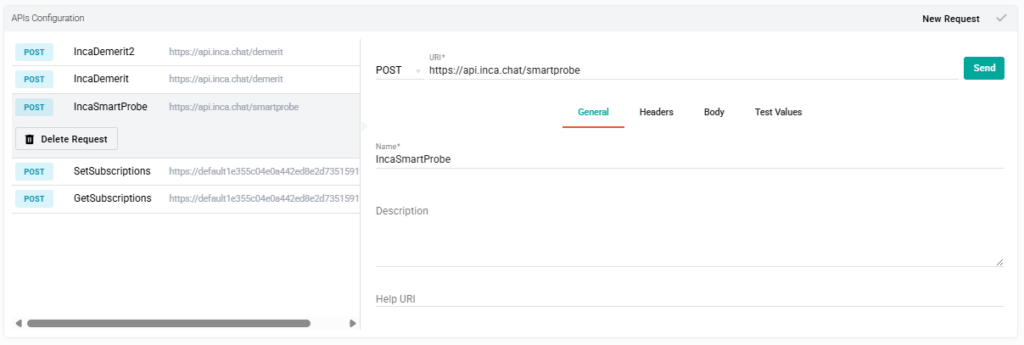
Headers tab:
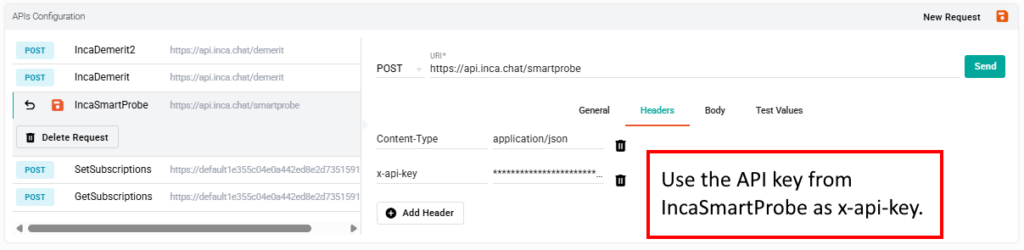
Body tab:
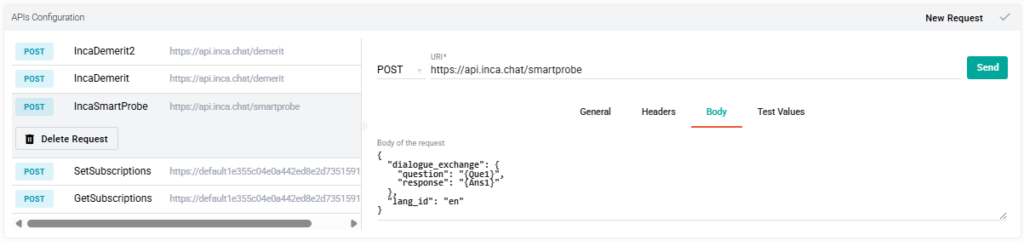
After your script and API settings are in place, conduct a short internal test to confirm that:
At this stage, the goal is simply to ensure that the round-trip connection between Nfield and inca SmartProbe is functioning as expected.
This guide covers the first step towards using AI-powered probing in your Nfield surveys. Once the basic integration is working, we encourage you to continue exploring how to get even more value from inca SmartProbe, including:
Before running the integration on a live project, it is important to work closely with the inca team to finalize your settings and confirm that your API setup meets the research requirements. As you expand your use of inca SmartProbe with Nfield, you will be able to bring more qualitative depth into quantitative research, which will help you uncover stronger motivations, emotions, and behavioral drivers at scale.

Over the past few months, NIPO has introduced powerful new enhancements to the ODIN scripting language, designed to make your survey creation faster, smarter, and more flexible. In these NIPO Academy sessions, we’ll walk you through all the latest additions.
These features include:
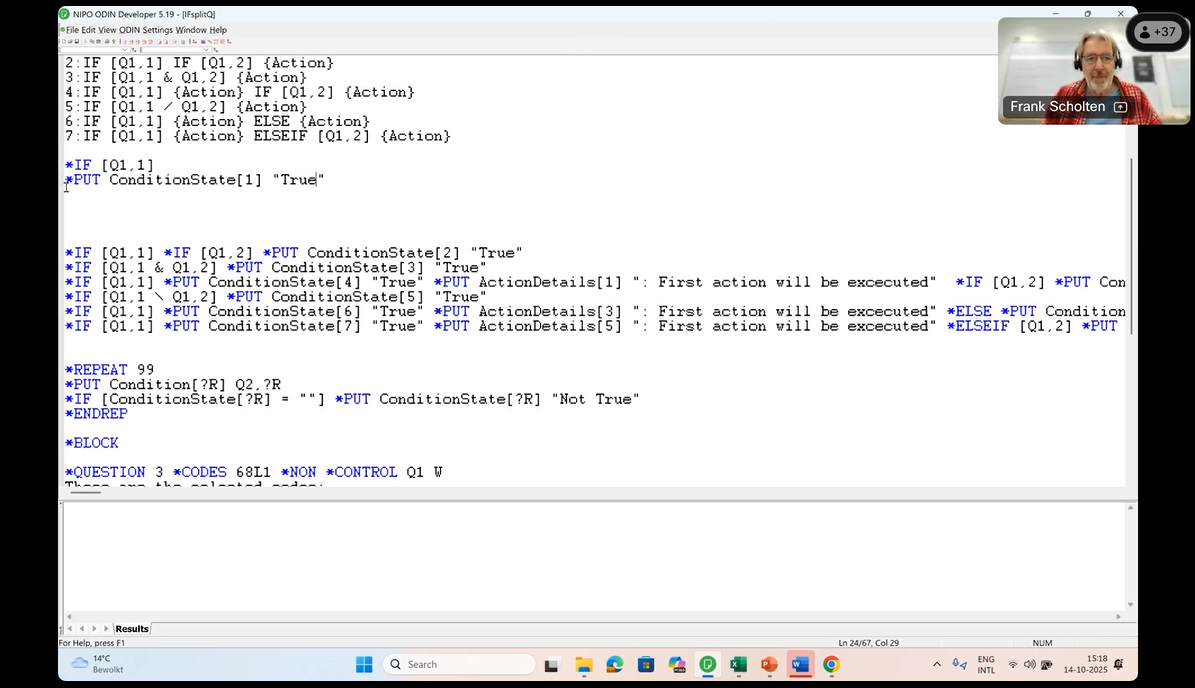
Nfield is NIPO’s advanced SaaS platform for high-quality data collection via face-to-face and online surveys. Its secure, scalable, and feature-rich environment enables research agencies and insights teams to enjoy a smooth and efficient experience while performing complex survey projects.
Having so much capability at your fingertips means there’s a lot to know. That’s why we’ve compiled this handy guide to all the resources you may need to get started and customize Nfield to work just the way you want it – from installing the software to training, certification, and ongoing support.
If you’re new to Nfield, the first thing you’ll want to do is gain understanding of its core functionalities and workflows. Our foundational webinars are perfect for this. Get started by watching the session which covers your data collection method:
The Nfield CAPI app is essential to those conducting in-person interviews. It allows interviewers to securely download, complete, and synchronize surveys directly from their Android devices.
The Nfield CAPI app is available to download from:
Ensure that all devices used for interviewing are set up with the appropriate version of the app before beginning fieldwork.
Nfield’s self-learning courses help you build competence and confidence in using Nfield Online and Nfield CAPI, as well as ODIN scripting. Progressing at your own pace, you’ll develop key skills such as:
To access these courses (and gain certifications), go to Nfield Training and Certification.
You can follow these courses even if you haven’t yet got access to Nfield.
The NIPO Academy sessions offer short, focused video tutorials to deepen your understanding of Nfield’s features. These are especially useful for more advanced users or those looking to refine specific aspects of their workflow. Topics include sample management, logic programming, scripting tips, quota control, and more.
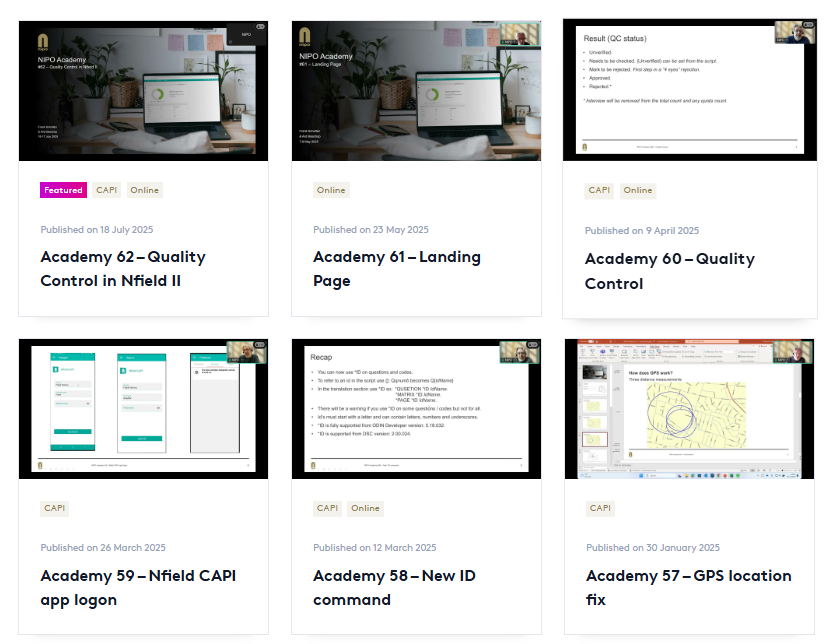
The Software and Documentation page on our website is NIPO’s centralized hub for supporting your technical setup and project management needs. Here, you can download software, view user documentation and access resources such as:
If you need to register your telephone number and contact information to gain access, please send your details to [email protected].
Data security, compliance, and system reliability are all critical to everyone collecting insights in today’s global environment. For full transparency on how we protect your data, visit the Nfield Trust Center. Here, you’ll be able to find out about:
We encourage all IT and project management personnel to review this section as part of their onboarding.
Once you’re set up with the Nfield Manager, you can find courses, documentation and releases in the Knowledge Center area.
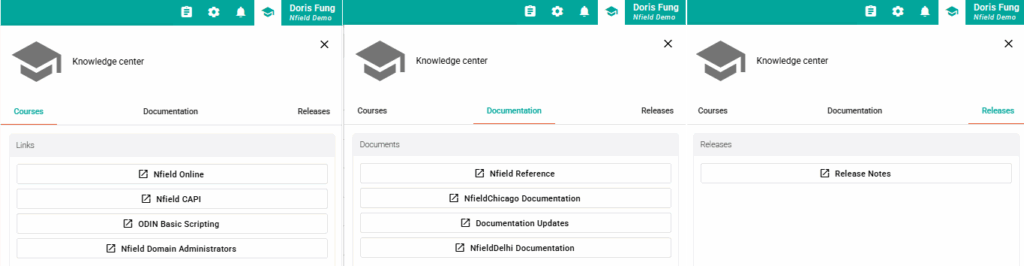
The NIPO blog is regularly updated with platform tutorials, case studies, best practices and news from around the world. It is a valuable source for staying up to date with Nfield enhancements and practical research insights.
To make sure you don’t miss our updates, we encourage you to subscribe to our LinkedIn page. Following us on LinkedIn will mean you get notifications when new articles about platform updates, and upcoming learning opportunities are published.
If you have any questions or encounter any technical issues during onboarding, our Support team is ready to assist. Reach out via our official support contact form.
For Kantar users, please contact us through your dedicated support portal for tailored assistance.
Our team can help you with setup, troubleshooting, access issues, survey publishing, and any other technical support you may require.
Nfield opens the door to robust, scalable, and secure data collection. By leveraging the training materials, support services, and community resources we provide, you’ll be well-equipped to design and execute high-quality research projects with confidence. We’re excited to welcome you to the community and look forward to supporting your success with Nfield.

ISO/IEC 27001 is the world’s best-known standard for managing information security. Satisfying its stringent specifications is essential for any organization that is entrusted with large amounts of user data, as we are here at NIPO.
Security and compliance have been core pillars of NIPO’s Nfield platform ever since it was launched in 2011. Having secured our first ISO 27001 certification back in 2013, we have continuously maintained it through rigorous annual audits.
Following intensive work upgrading our systems to conform with the latest ISO standards, we’re delighted to announce that NIPO has transitioned to ISO 27001:2022, with certification confirmed by SGS on 17 July 2025.
This is not just a milestone for NIPO; it directly benefits all Nfield users. We know this certification is increasingly vital for securing new projects, as clients rightly demand assurance that their data is safe and secure. With Nfield, that assurance is guaranteed.
The ISO/IEC 27001:2022 standard represents a substantial upgrade from the previous 2013 version. While the core framework remains intact, the 2022 revision introduces refinements that better align with today’s digital landscape and emerging threats.
Achieving this strategic information security management systems evolution required NIPO to undergo full recertification. A massive thank you goes out to the dedicated NIPO ISO Champions team for their fantastic work. Now, our business and our clients can truly benefit!
The certificate can be downloaded on the Compliance section of the Nfield Trust Center.
Validity of NIPO’s ISO certificate can be checked here:
https://www.sgs.com/en/certified-clients-and-products/verify-certificate?id=8d288c95-5220-4c5d-9947-bbe9655f78d9
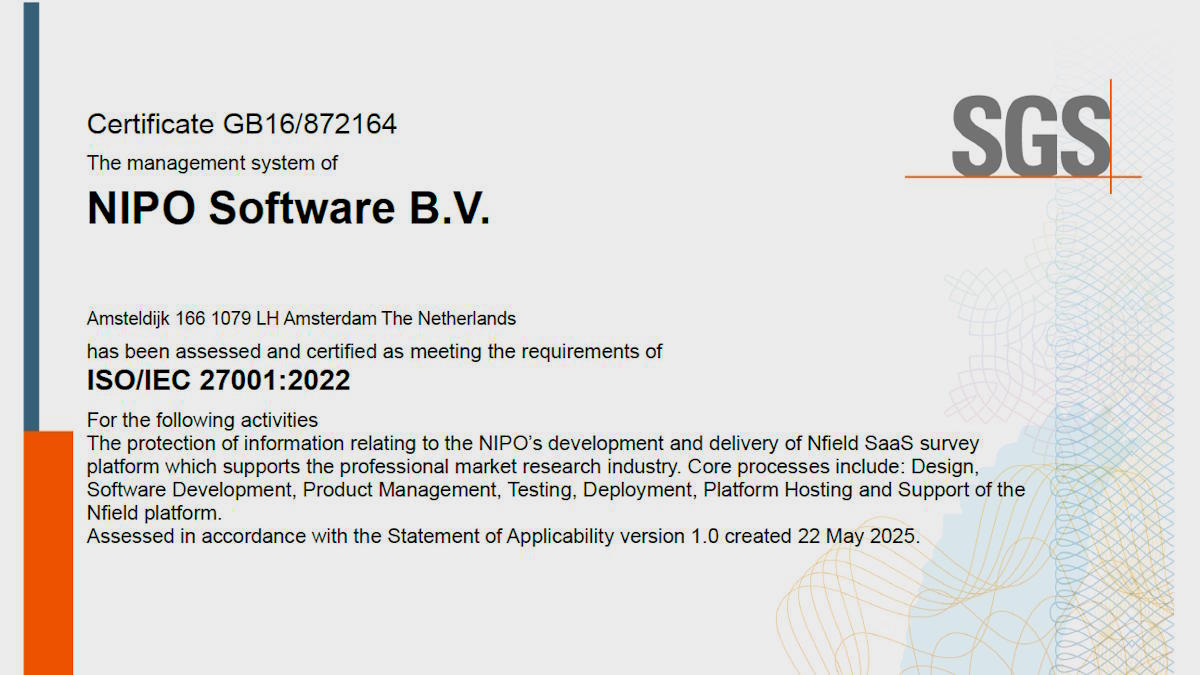
Keeping your Nfield domain clean, as in removing all outdated surveys and corresponding data, is essential for maintaining compliancy with data regulations. But that’s not the only reason to stay on top of things. Limiting what you store to what’s absolutely necessary is also better for both data security and efficient working. Here’s why.
Standards such as GDPR mean all kinds of businesses around the world need to ensure some form of data compliance. As these regulations typically include restrictions on how long you’re allowed to hold on to third-party data, having a regular clear-out is essential. This is especially the case for market research companies, whose business is all about third-party data!
The more data you have stored in your system, the more there is to steal. Which means any security breaches will have a bigger and further-reaching impact. Given the large amount of sensitive personal data that’s typically associated with market research, surveys are a highly prized target, as explained in our recent article about the value of Nfield logins on the Dark Web.
It therefore makes sense for your survey respondents and your business reputation to delete surveys, and all their corresponding data, as soon as you’re finished with them.
Good to know: Nfield upholds the highest security standards, adhering to the protocol established in ISO 27001:2022. Read more about Nfield security. However, users still need to take responsibility for protecting passwords, deploying 2-factor authentication and ensuring there are no unprotected “back doors” into their systems.
The less clutter there is within your system, the less likely it is that any of your team members will refer to the wrong information. Clearing out outdated surveys helps keep everybody on the same page, making it easier to work together on updating surveys and making decisions. A practice which can result in better teamwork, improved efficiency, and better outcomes for your business.
Nfield’s acceptable use policy includes domain limits on storage and the number of active surveys for each license level. Keeping your survey system clean can help you avoid exceeding your limits and incurring additional charges.
As solid as the reasons for keeping your system clean are, actually doing it can be a cumbersome task, especially when dealing with outdated or expired surveys. This is why Nfield introduced a new automatic survey clean-up feature which deletes inactive surveys that have reached their expiration date.
Further details about Nfield’s automatic clean-up feature can be found in our Nfield update published recently. Or see the NIPO Academy #39 session recording on this topic.

Market research is nothing without data. But unexpected events such as system failures, cyber-attacks or even natural disasters can result in data being compromised, lost or stolen. Having both robust security and a solid disaster recovery (DR) strategy are essential for protecting your data and maintaining its integrity.
Procedures related to Nfield’s internationally recognized ISO 27001:2022 certification for information security keep your data safe from unauthorized access. At the same time, Nfield’s highly disciplined approach to disaster recovery nothing is lost or damaged when the unexpected happens. In the event of prolonged downtime, whether caused by technical failure or external threat, your valuable data remains safe, secure, and readily accessible. So, you don’t need to worry about delayed project delivery, losing client trust, or missing opportunities.
Nfield’s disaster recovery approach is designed with both data protection and business continuity in mind.
Nfield operates exclusively on Microsoft Azure PaaS, which incorporates redundancy at every level: servers, networks, and databases. In the event of a server experiencing downtime, your data and operations automatically transfer to a different server in the same Azure data center. As a result, we are proud to report higher than 99.98% availability of our Nfield Interview Service.
Nfield users can always see what’s happening via a real-time status page, which shows availability of critical Nfield services across our four regional deployments in APAC, Europe and Africa, Americas and China.
Nfield fully enables automated backups of all project data, including survey responses and configurations. These backups are encrypted to the highest standards and stored in multiple secure locations in Azure, so that even in the event of a major system failure, your data can be recovered.
This backup process is aligned with industry best practices, providing you with peace of mind that your valuable data is always protected.
To further enhance data security, Nfield employs full, real-time geo-replication in Azure. To satisfy compliance requirements, this takes place within the same region as users’ primary Azure Data Centers. This means that, even in the event of the most extreme of disasters, such as an earthquake bringing down an entire Azure data center, no data is lost. And the latest data recovery technology enables operations to resume in as short a time as possible.
Nfield’s disaster recovery procedures are periodically tested, validated and safeguarded by our ISO procedures. A combination that ensures they will always work effectively, as and when needed. The routine tests allow our team to identify and fix any potential vulnerabilities, so both they and the platform are always ready to recover from any outages.
Nfield’s disaster recovery strategy follows ISO 27001:2022 guidelines. This is, however, just one aspect of a larger and more comprehensive approach towards security. The Nfield platform’s focus on protecting data from breaches, loss, and unauthorized access is central to its design, reflecting an ethos that runs through the NIPO team’s DNA. Your data remains completely safe during both normal operations and disaster recovery. Learn more about Nfield data security.
Disaster recovery is a critical consideration for any SaaS platform provider, and a top-priority when data collection and market research are your business. We understand the questions your teams will be asked by their customers, procurement teams and security officers, and are happy to provide all the information you need to respond.
Also worth knowing, is that Nfield’s comprehensive disaster recovery framework is continuously evolving and improving as it benefits from Microsoft’s own massive investments in Azure and its software development suites. For full information on Microsoft Azure security and compliance, please refer to the Microsoft Azure Trust Center.
In short, Nfield is designed to prevent any disruption to your (market research) work, thereby ensuring your business continuity and operational resilience. NIPO’s commitment to Nfield’s security, compliance and reliability means you and your customers can rest assured that data is maximally safe, and projects will be delivered on-time. No matter what disrupting challenges may arise.

Keeping your valuable data safe is an absolute priority for us. It’s an obligation that guides everything we do when shaping and powering Nfield’s features. Every conceivable measure is taken to ensure both our team and our software solutions comply with the highest security standards.
Keeping your data secure depends on a wide range of measures working harmoniously together. A good way to visualize this is to imagine Nfield as a physical office building, where all the different market research and security departments are based. As with all commercial buildings, it is itself protected and complemented with off-site operations.
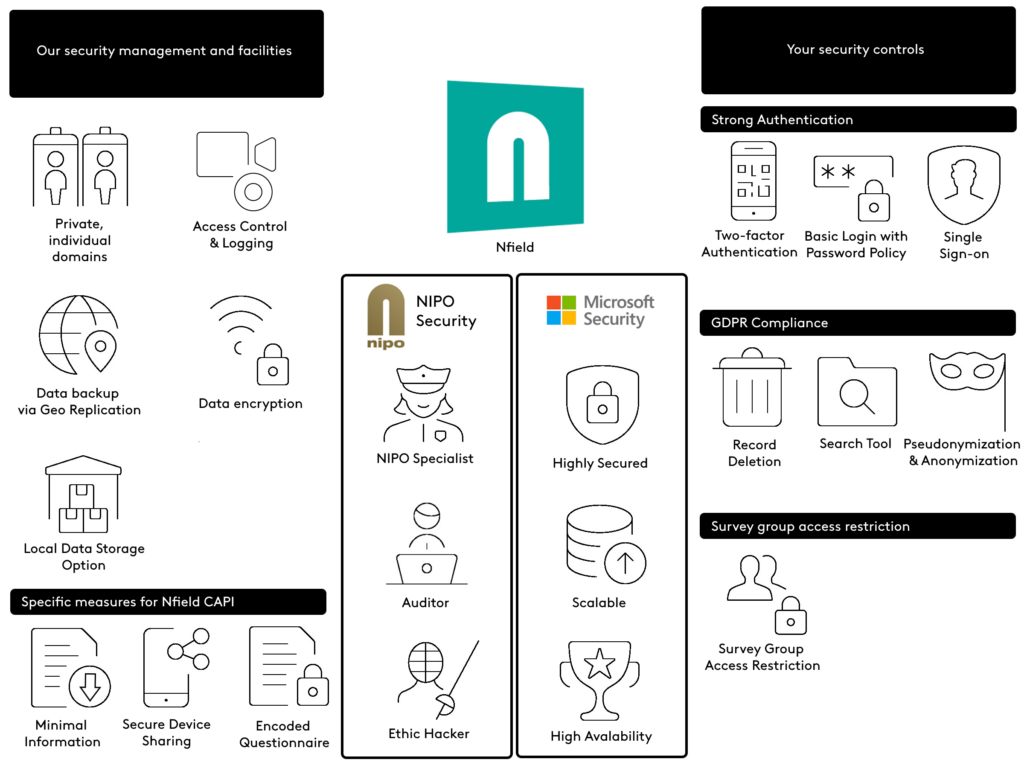
(click image to enlarge)
Our Information Security Management System is ISO 27001:2022 certified. The same as followed by our platform provider, Microsoft.
We maintain a strong security policy that ensures both your data, and our products are safeguarded round the clock. Independent security experts (ethical hackers) scrutinize our security procedures every year to evaluate our tools, processes and people. The measures to conform with ISO 27001:2022 for our Information Security Management System, as certified by an auditor (Auditor), are strictly followed in every wire connection and by every person in our company. As a matter of principle, the smallest possible number of NIPO specialists have access to Nfield’s infrastructure for carrying out deployments and maintenance. See the Nfield Trust Center where you’ll find information about NIPO practices related to security, compliance, and privacy, in the form of documents that can be shared with your clients.
Nfield runs on Microsoft Azure, the highly secured cloud known for its flawless, trusted performance, extensive data storage and reliability. Microsoft’s engineers work 24/7 to protect the cloud, scale its powers and administer other services which run on it, including Office365. For more information, please visit the Microsoft Trust Center for up-to-date details on policies, processes, and practices that help you manage data control and comply with industry and government regulations.
Nfield provides a number of different features that enable you to secure your domain to the highest level.
Two-factor Authentication (2FA): Nfield accounts secured with two-factor authentication require users to enter a code (a token) generated by a standard authenticator app on a mobile phone. This has the effect of complementing something you know (your username and password) with a code obtained through something you have (your phone). It effectively blocks any unauthorized access to your Nfield account, even from those who have obtained your username and password, as these people (or their machines) are unable to retrieve the second factor code from the phone. Your valuable Nfield fieldwork and respondent data is thereby protected from prying eyes. Learn more in our article Protecting your Nfield login with two-factor authentication.
Single-Sign-On (SSO): For enterprises, Nfield can be set up to use Office 365 accounts for Nfield login. Administration of your Nfield user accounts, for as many Nfield domains as you have, is centralized in your organization’s single-sign-on layer. In the case of an employee leaving the organization or other reason for revoking a person’s system access (e.g. because of a security breach), Nfield will automatically be included in the revoked permissions, with immediate effect from when the account in the single-sign-on layer is disabled or reset. With SSO, your password policy for accessing Nfield is automatically aligned with that of your organization.
Strong password policy: Nfield can easily be configured to comply with strong password policies. Domain administrators can set rules for things such as password expiration period, old password re-use and strong password requirements (e.g. minimum number of characters and different character sets). You should also regularly revalidate your authorized users and ensure immediate removal of departing employees.
Surveys contain valuable, and sometimes sensitive, information. It’s therefore essential to restrict access to certain parts of surveys to those who really need it to do their jobs. This is done by assigning users with specific roles which only allow access to designated areas and functionality. Find out more in our article Controlling access to survey rights. Setting the right access also limits the scope of risk in the case of data breach.
The hypothetical building we’ve used to illustrate Nfield’s operation is managed by NIPO, who take care of its security and facilities to ensure compliance with the highest security and privacy standards. Our Information Security Management System is ISO 27001:2022 certified. We have procedures for everything, encrypt your data everywhere, limit access across the board and continuously test for potential security flaws.
Your projects are stored in your own individual domain, inaccessible to anyone else – even our employees – unless explicitly requested by you for customer support purposes.
Nfield allows administrators to configure access on a user-by-user basis, defining the scope of activities every user is allowed to perform. Password requirements can also be set to enforce your chosen password policy, however strong you need it to be. All user actions are tracked and domain administrators can review them individually. The system automatically signs users out when inactive for more than 15 minutes.
Your collected data is stored in secure Microsoft SQL database servers and replicated in other data centers so it can be restored in the event of something going wrong. Microsoft security policies strictly regulate access to its data centers.
All your data is secured by SSL and encrypted, both at rest and during transfer, to protect it from sniffing.
Different countries and industries often have their own specific regulations when it comes to data storage. To comply with this, market research companies need to give careful consideration to where their respondent data is stored. To enable data storage compliance, we have developed the ability to separate survey deployment from storage of respondent data. This means it is now possible, for example, to deploy a survey from the Hong Kong SAR Microsoft Data Center and store the respondent data in the Singapore Microsoft Data Center. Find out more in our article Local Data Storage Compliance, around the World.
Tablet devices are desirable prizes for thieves. Their thin, lightweight nature also makes them easy to forget about and accidentally leave behind. Nfield therefore also deploys additional measures to limit the extent of data exposure risk due to being locally stored on a mobile device.
Nfield ensures the minimum amount of information possible is present on any mobile device at any given moment. Each device is only sent the surveys and associated respondent information specifically assigned to its user(s). Data that no longer needs to be accessible is removed as soon as possible.
The same mobile device can be shared by multiple interviewers. Each survey and its collected data is only accessible to the relevant interviewer, via their login credentials. Interviewers cannot review, start or modify any surveys not specifically assigned to them.
Nfield questionnaires are stored in an encoded proprietary format. The original script is never displayed in an interviewer’s device, so interviewers cannot make changes.
Fully compliant practices, means you can rest assured when it comes to data security. And with cloud-based operation delivering unbeatable cost-efficiency together with all the capacity you need, whenever you need it, Nfield is the ultimate solution for improving both your quality of work and your profit margins.

Trust is critical in market research, especially with regards to raw data. Your respondents trust you with all kinds of sensitive data about their lives, you need to be able to trust us to keep that data safe. That is why NIPO is committed to offering the most secure survey solutions for the professional market research industry. Our ISO 27001:2022 certification is strong and independent proof in how we are leading the area of data security.
Nfield includes features to assist you in your efforts to address GDPR controls. Such features include the ability to search cross surveys for respondents, to delete or pseudomize interviews and to anonymize data in surveys.
Our goal is simple: To provide functionality in nfield so our customers can address GDPR controls without having them compromise on data collection efficiency.
For this we created a booklet, we call it our Nfield GDPR toolkit, that highlights the Nfield features that can help you to address GDPR. A guide like this can never be 100% complete, so please feel free to reach out to your sales representative with any questions you might have around Nfield and its functionality.
Download your copy of the toolkit now:
https://support.nipo.com/Nfield/Nfield-GDPR-Toolkit_v2_18July2025.pdf
Please note that this toolkit is not a replacement for legal advice. We recommend that, in case you have not done so yet, you seek legal advice on how GDPR applies specifically to your organization, and how best to ensure compliance.
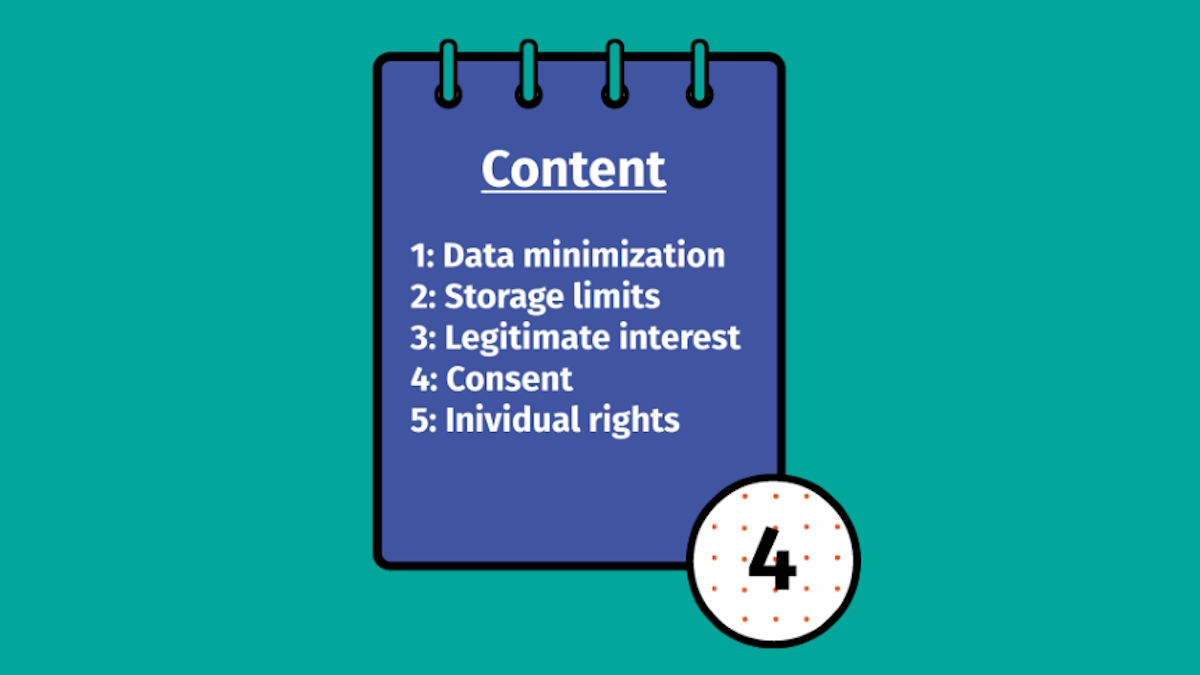
In the NIPO Academy 60 sessions we introduced new Quality Control features that were in preview mode at the time. Since then, we have added new options and have released all functionality to every user. In this session we cover all facets of Quality Control in Nfield, relevant to both Online and CAPI projects.
These Online features include:
After that, we end section specific to CAPI. Topics included here:
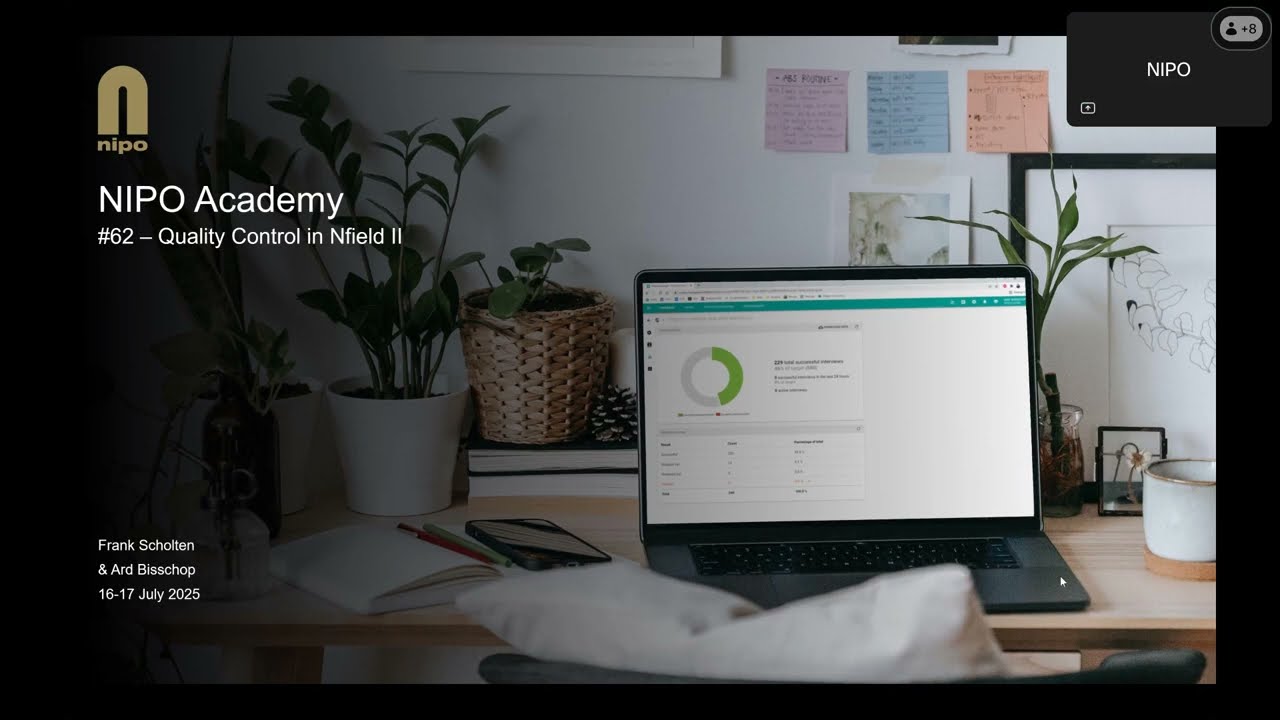
Keeping an eye on who has access to your Nfield domain, and which permissions they each have, may not always seem like a high priority. But this is key to maintaining security and operational efficiency. Why? Because the fewer people can get into your data and settings, the lower the risk of things going wrong.
Over time, team structures change, new users join your organization, and others leave. The number of people with unnecessary access to sensitive information and operational abilities can easily get out of control.
Failure to keep on top of this can leave you exposed to security threats and operational errors, whether accidental or malicious. From the curious team member who unwittingly alters an important setting, to the temporary external contractor whose devices are maybe less secure, or even the ex-employee with a grievance, every authorized user is a potential gateway to significant problems. But by minimizing your permissions and being vigilant about who has them, you can go a long way to protecting your interests.
Here are some easy-to-implement tips for keeping your Nfield access permissions up to date.
Set up a recurring task in your calendar to review user access and roles. For example, you could conduct a monthly or quarterly check to ensure only authorized personnel have access, and that their permissions align with their current responsibilities.
Former employees, contractors, or temporary users may no longer need access to your Nfield environment. Keeping these accounts active is a potential security risk and creates unnecessary clutter that impedes efficiency.
Steps to follow:
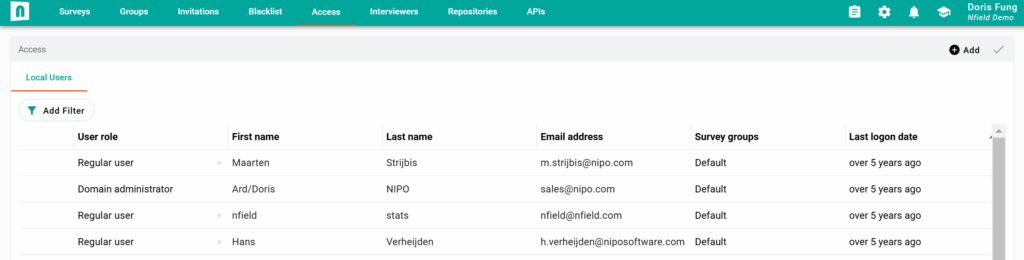
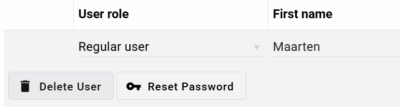
Roles should always be based on necessity. Nobody should be given permissions they don’t absolutely need to do their jobs. For a detailed list of permissions associated with each role, refer to the official Nfield documentation: Nfield Roles and Permissions.
You should regularly check the email setting for the DA (Domain Administrator) system login to ensure the details are still correct, in case there has been a change of personnel or responsibility. You can find this in Nfield Manager under Access. If Single Sign-On (SSO) is in use for logging in, the information in this setting should still be checked regularly. At the present time, this is used to determine where automatic cleanup emails are sent.
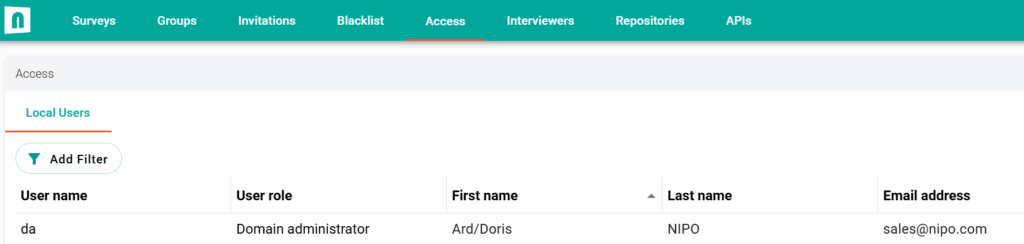
Ensure all stakeholders are informed about any changes to access permissions. Transparency helps maintain efficiency and prevents workflow disruptions.
We recommend you
Access to your Nfield domain is a highly valuable thing. If it falls into the wrong hands, however unintended the route, your operation can be thrown into complete disarray. Our article Your Nfield Login’s Value on the Dark Web explains the temptation for bad actors to get into your data.
As well as keeping a tight grip on who has access at different permission levels, users are urged to also strengthen login security as described in our article Protecting Your Nfield Login with Two-Factor Authentication.
The best practices described in this article shouldn’t take up much time, but will contribute a lot to your Nfield environment’s security.
Start today by setting a reminder for your next access review, and make it a regular habit!

On 1 April 2025 we released the new landing page feature. Its main purpose is to take respondents to a landing page first, instead of going straight to the survey. This feature has now been enabled for all Nfield domains. In this series of NIPO Academy sessions we will show how to configure and explain when you should use the landing page.


Request a demo to see how NIPO can help you meet your requirements with our smart survey solutions.